I know this question has probably been asked a lot, but is there a freeware program for converting DDS textures to BMP textures ? If so where can I get it ? This is something I've never done before any tips if it can be done would be most helpful.
I know this question has probably been asked a lot, but is there a freeware program for converting DDS textures to BMP textures ? If so where can I get it ? This is something I've never done before any tips if it can be done would be most helpful.
T Square
The Load Toad
WEAPONSLOADER CREEDWe, the unwillingLed by the unknowing,Are doing the impossible,For the ungrateful.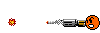
DXTbmp from http://www.mwgfx.co.uk/ is generally regarded as the best all-around format converter. You can open a file, send the image to your favorite editor, then save it in any format used by any current FS title.
Thermaltake H570 TG Tower
X670 Aorus Elite AX motherboard
AMD Ryzen 9 7900X 12-Core Processor
NVIDIA GeForce RTX 3070
NZXT Kraken X cooler
32GB DDR5 RAM
750 Watt PS
Windows 11 Home

I fully agree with Tom. The program is simple reliable and free. The program offers the possibility to flip the image, including the alpha layer (required when you want to convert dds to bmp or the other way round) and to save it in any (extended) bitmap you want to use.
Cheers,
Huub
Thanks Fellas that did the trick.
T Square
The Load Toad
WEAPONSLOADER CREEDWe, the unwillingLed by the unknowing,Are doing the impossible,For the ungrateful.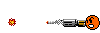
"El gato que camina como hombre" -- The cat that walks like a man
I agree with Tom and Huub... I use Dxtbmp (with PSP7)... Perfect...
Me too! Great minds think alike.
I "upgraded" from PSP7 to PSP10, hated it, gave it away, and went back to PSP7.
But then, I also use MS Paint quite a lot too. And I prefer an older version of that, too. When I got Windows 7 I hated the new, upgraded, complicated Paint. I want Paint for quick, simple things and the new version wasn't any quicker and simpler than any other program. So I made a copy of Paint.exe and set it to run in XP Compatibility mode, and now I have a copy of "Old Paint" to compliment my old PSP7 for painting planes and scenery textures in my old sims, FS9 and GW3.
Yeah, I know, "Old Paint" sounds like a name for a horse. But that's how I have it named, to differentiate it on my program menu from the new Paint, which I still haven't bothered to learn to use. No need to - I have PSP7.
I'm told that 'paint.net' will also do the job for you.
Dave
Is there a new version of DXTbmp out? I can't open any .dds files with my current version, or in MS Paint. (The latter is probably the reason why, but I need to hear it from the experts).
BB686
"El gato que camina como hombre" -- The cat that walks like a man
Yep,
New version supports dds textures (& more)
http://www.mwgfx.co.uk/programs/dxtbmp.htm
8/16/24/32 bit and DXT Extended Bitmap Manipulation for FS2000, FS2002, FS2004, FSX, CFS2 and CFS3Also supports DDS and many other game texture formats
Thanks...Probably should have gone over and looked, but I never tried to convert .dds to .bmp before.
BB686
"El gato que camina como hombre" -- The cat that walks like a man
BB686, maybe some dll missing...?
Actually, the new version of DXTbmp did the trick. It's all good.
BB686
"El gato que camina como hombre" -- The cat that walks like a man
Bookmarks