My first repaint is VP-4 Skinny Dragons -High Viz for the KBT V3 P-3C.
You can view more info over here http://www.sim-outhouse.com/sohforum...ntinued/page18
go thru post #435 - #437. (I added more detail to the tail section.)
After completion, I wanted to add a little more detail to the top of the tail section.


 FSX
FSX




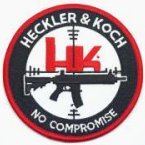


 Thanks
Thanks













Bookmarks