4. If you find that your new registration number DOES, in fact, appear on the exterior, you can set the color of it by entering
atc_id_color= in RGB hexadecimal format where the first two characters are the level of red from 00 to ff, the second pair the level of green, the third pair the level of blue and the fourth pair isn't used. A hex value of 00 = 0, and a hex value of ff = 255. For example, for black letters you would add
atc_id_color=0x00000000, which is the same RGB as 0,0,0. For red letters add
atc_id_color=0xff000000, which is 255,0,0. For green letters, add
atc_id_color=0x00ff0000, the same as 0,255,0 and for blue letters add
atc_id_color=0x0000ff00, the same as 0,0,255. You can mix colors too: for purple letters add
atc_id_color=0x6600cc00 (102,0,204) which gives a strong vibrant purple, or
atc_id_color=0xcc00cc00 (204,0,204) which gives a pinkish purple, etc. You can use an online
RGB Color Codes Chart to choose your color, then use a
decimal to hex converter to convert your RGB format (255,255,255) color to hexadecimal.
Doug

 FSX
FSX






 ), and then it's whitish-gray smoke that stops within a few seconds of engine start, not continuous, billowing brownish smoke during normal takeoff & climb segments, both of which typically require more than the "60% throttle" trigger point of this effect.
), and then it's whitish-gray smoke that stops within a few seconds of engine start, not continuous, billowing brownish smoke during normal takeoff & climb segments, both of which typically require more than the "60% throttle" trigger point of this effect. Whether or not I ever figure out how to make the video I want, this is the most awesome C-47 or DC-3 I have ever encountered in any sim.
Whether or not I ever figure out how to make the video I want, this is the most awesome C-47 or DC-3 I have ever encountered in any sim.
 . Uninstalled and deleted.
. Uninstalled and deleted.


 it's always possible that I'm mistaken
it's always possible that I'm mistaken  and some single-door all-passenger DC-3s were made with astro-domes.
and some single-door all-passenger DC-3s were made with astro-domes.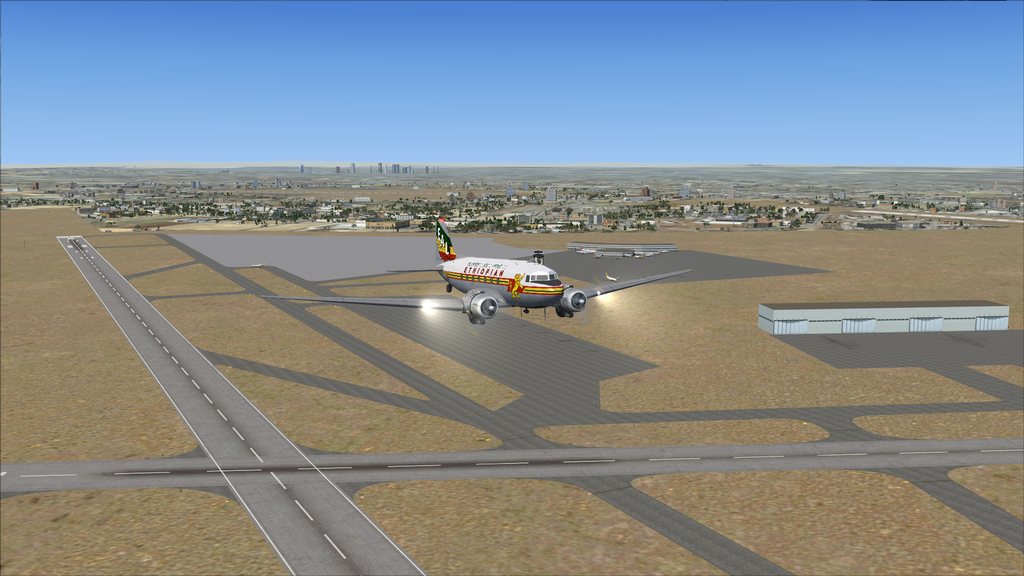
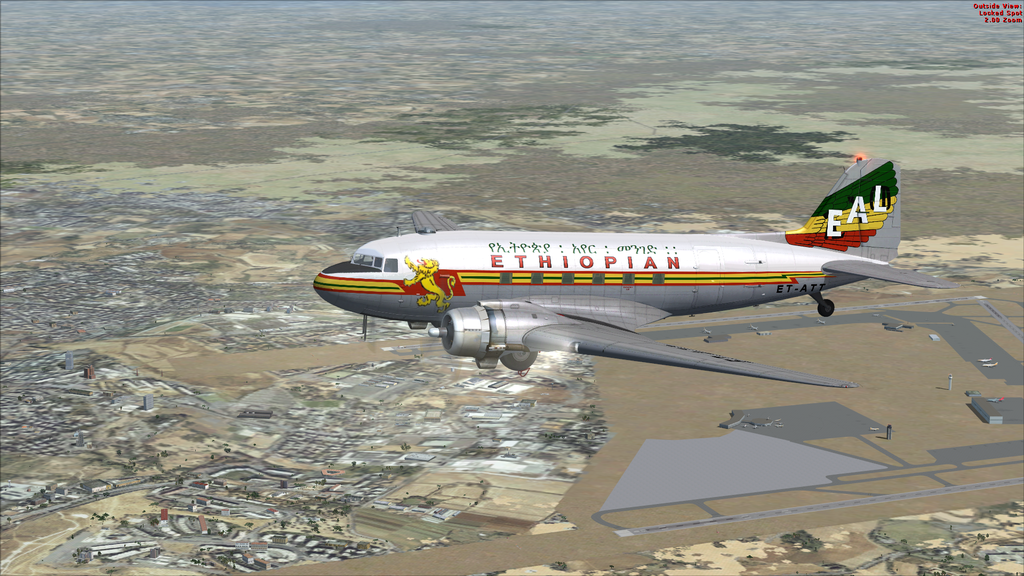









Bookmarks