Thank you Milton for both Harpoon and Lodestar! Elegant, big and beautiful old twin-engine birds. I like them!
Only the Lodestar has the radio ( Nav/ADF ) issue. I've added stock C172 radio stack to put frequencies. ( I don't know if there's
a fix for this bug. I haven't lot of time to read all in the forum). Thank you for these gifts!!!

 FS 2004
FS 2004






 I'll fix all ASAP.
I'll fix all ASAP.







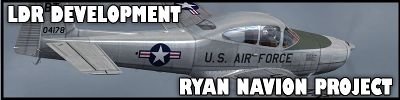
 Striker, listen, and you listen close: flying a plane is no different than riding a bicycle, just a lot harder to put baseball cards in the spokes.
Striker, listen, and you listen close: flying a plane is no different than riding a bicycle, just a lot harder to put baseball cards in the spokes.





Bookmarks