
Originally Posted by
htpcorsica

Hello everyone,
Could someone please tell me what the maximum aircraft texture t.DDS resolution ETO can handle? For instance if I convert a bitmap file of 4096x4096 using Gimp to a DDS 4096x4096 will ETO be able to display that resolution in the game actually at that resolution or will the game automatically compress it to 1024x1024 and display that in the game? I have found that if I use MW DXTBmp programme it converts to a DDS file of size 1024x1024 only and will not save to a larger size is there a way to tweak DXTBmp?
Can I change these parameters in Cfs3config to make the above work? See pic below.
Thanks
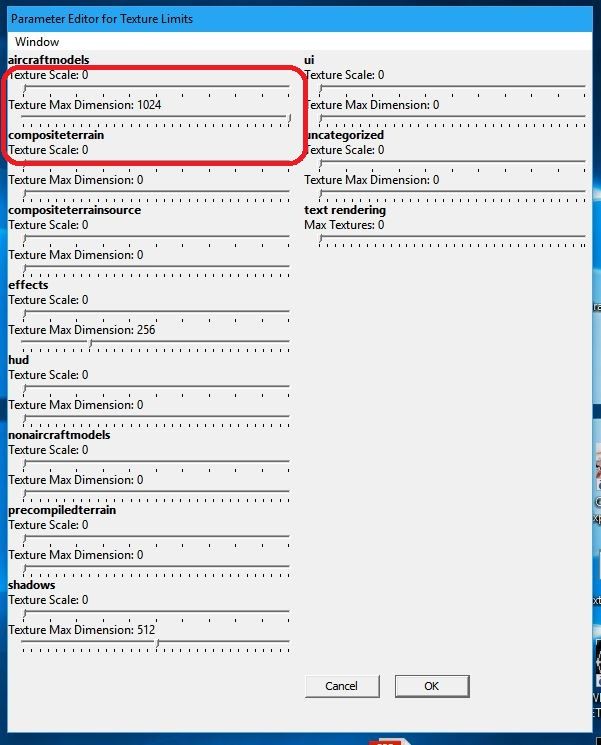

 CFS3
CFS3


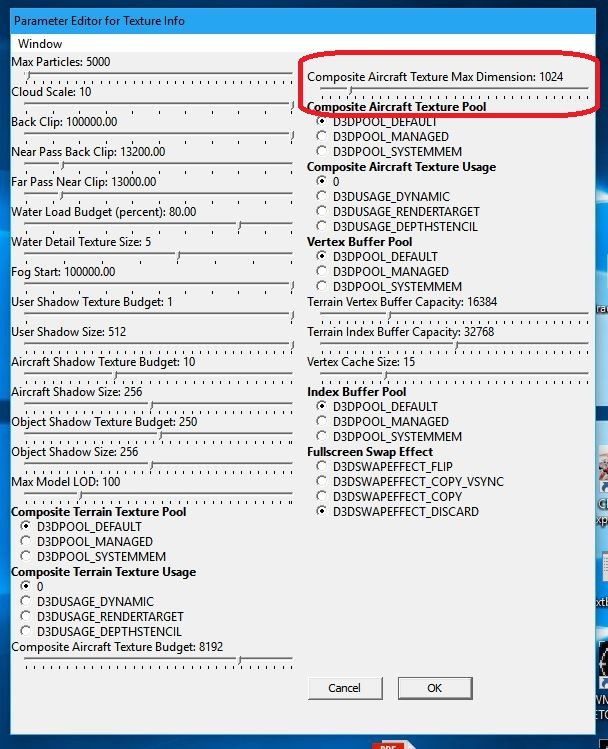










Bookmarks