Sorry for the cross-post, yet i fear it will be become snowed under in the original post.
Original post:
=========
Started on my first repaint, of the ZU-8 VIP livery of the RNLAF. These have anti-glare black painted on the inside of there engines, there i ran into a mapping problem.
Don't know how easy this is to fix?
Regards,
Marcel
PS
Just find out that the cowl-flaps are also mapped in a way you can not make a different inside and outside repaint of the engines. Hope this also can be fixed, else i've to become very creative with this repaint ;-)

 FSX
FSX


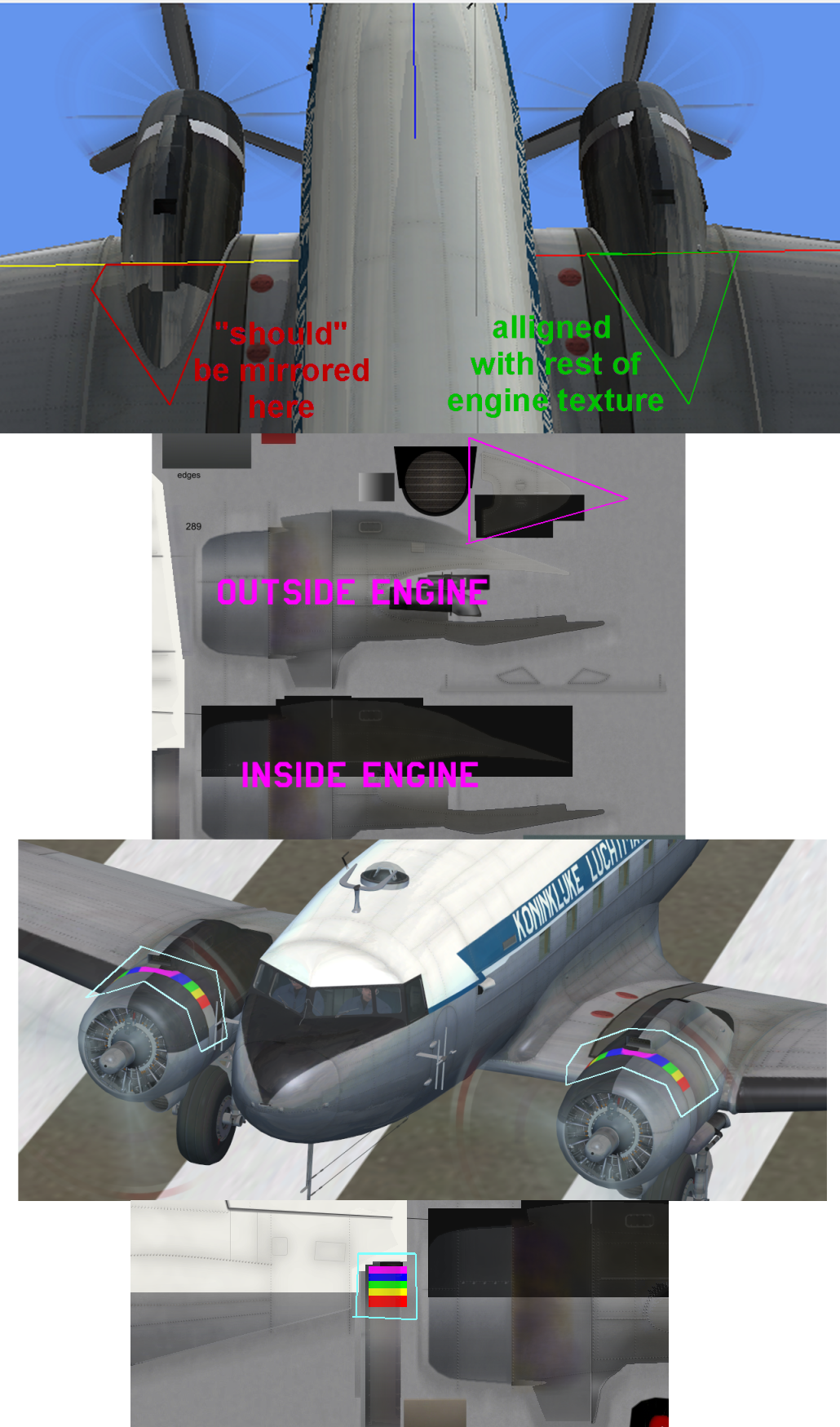




















Bookmarks