THIS IS A BLATANT RE-POST, WORD FOR WORD FROM NETWINGS. THE ORIGINAL POST WAS BY MATHIAS
----------------------------------------------------------------------------------
This should be of interest to all CFS3 modellers who are planning to bring their stuff in line with the upcomming AvHistory 4.0 flight and damage models
and should generally help to avoid certain common modelling errors that quite a couple of CFS3 third party aircraft suffer, payware and freeware alike.
CFS3 uses the box's bounding box, thus if you scale or mirror your box it'll get messed.
Resetting scale doesn't fix that, in particular (rotated) wing damage boxes.
Unsymmetrically shaped boxes do not work.
There are quite a number of planes that have wing damageboxes the size of a hangar due to above modelling errors.
This is undoubtly a disadvantage for the plane since you can't miss it.
In addition there is a little trick that Corrado has figured out that allows us to make damageboxes with a finer resolution.
1. SIZE
(Also see screenshots at the bottom)
nose, fuselage, fuselage_aft, tail, engine, canopy
Should be just large enough to fill the average volume of the to be covered geometry.
wing, wing_tip
Wing damage boxes even thinner.
At a maximum, half the thickness of the wing.
vertical, horizontal
They need to be almost a flat plate to a quarter of the visual models thickness. Because of the way these low-res boxes we’re forced to use in CFS work, if they are thicker, all tail shots will be into the horizontal and vertical stabilizer
2. MODELLING TECHNICS
As has been mentioned, scaling, mirroring or otherwise modifying the damagebox's geometry
can cause erratic results. Unsymmetrical boxes do not work!
You can validate your creation succes by viewing your plane in the modell viewer with the collision box button checked.
What you see in the modelviewer is what you get in the game.
To enable the modelviewer make a copy of your CFS3 desktop shortcut, right-click check properties and in the target line ad -m3dview so that it looks something like this:
"C:\Program Files\Microsoft Games\Combat Flight Simulator 3\cfs3.exe" -m3dview -1024
The 1024 is just to give another resolution than the stock 800x600
There should be no need to apply any modifiers and move vertices around.
Just create the box and use the parameter spinners in the geometry rollout to size your boxes.
All else required is to move and rotate (wing boxes) the box as needed.
Again, avoid adding modifiers, avoid scaling and mirroring.
To get wing damageboxes from left to right do not mirror!
To get the cloned box from one side to the other just use the numbers down at the bottom where your xyz coordinates show up.
Basically you would just have to add/remove the "-" from the coordinates with move- or rotate transform active and reference coordinates system set to "world" in the dropdown list.
3. CORRADO'S NAMING CONVENTION TRICK
You can have multiple boxes in your Gmax file without adding additional entries to the XDP!
This is in particular handy for wings.
All you need to do is add an underscore plus version number to your damgebox name.
Example, say you want to use two instead of one boxes for your wing:
damagebox_l_wing_1
damagebox_l_wing_2
These would need no extra action in the XDP, they will be handled by the damagebox_l_wing entry, no need to add the prefixes to the XDP.
Of course, this can be applied to all other damgeboxes as well.
Drawback: Using too many comes at a considerable drain on performance.
Damageboxes as seen in the example shots are as follows:
Damagebox_nose
Damagebox_fuselage
Damagebox_fuselage_aft
Damagebox_tail
Damagebox_l_horizontal
Damagebox_r_horizontal
Damagebox_l_vertical
Damagebox_r_vertical
Damagebox_l_wing_1 ---
Damagebox_l_wing_2 --- three sub-boxes, single XDP entry
Damagebox_l_wing_3 ---
damagebox_l_wing_tip
Damagebox_r_wing_1 ---
Damagebox_r_wing_2 --- three sub-boxes, single XDP entry
Damagebox_r_wing_3 ---
damagebox_r_wing_tip
damagebox_engine0_1 --
damagebox_engine0_2 --two sub-boxes covering forward engine nacelle and gearhousing, single XDP entry
damagebox_engine1_1 --
damagebox_engine1_2 --two sub-boxes covering forward engine nacelle and gearhousing, single XDP entry
damagebox_canopy0 : pilots canopy
damagebox_canopy1 : center, holding the radios
damagebox_canopy2 : reargun
Having no underscore in front of the version number, the canopies require a separate entry for each box in the XDP.
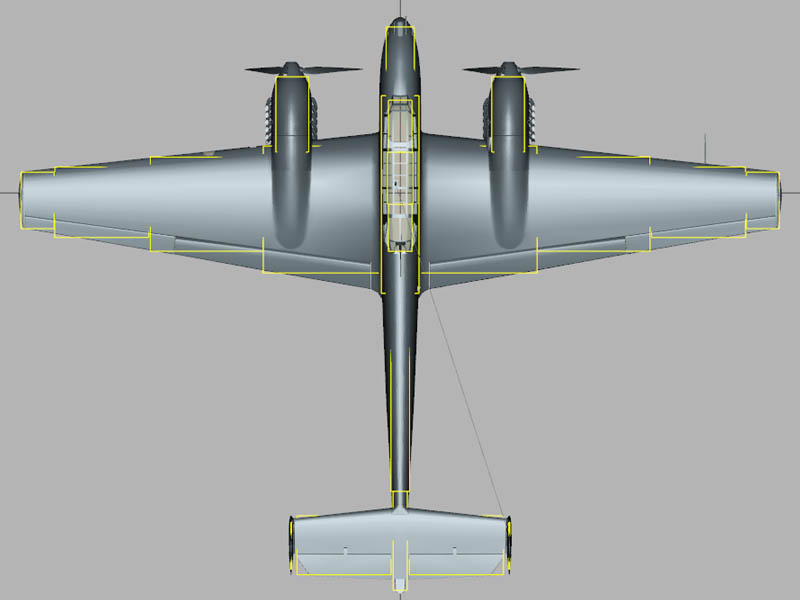



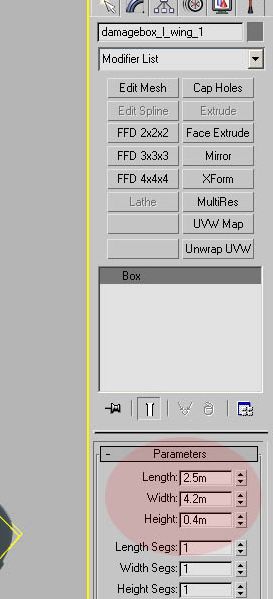


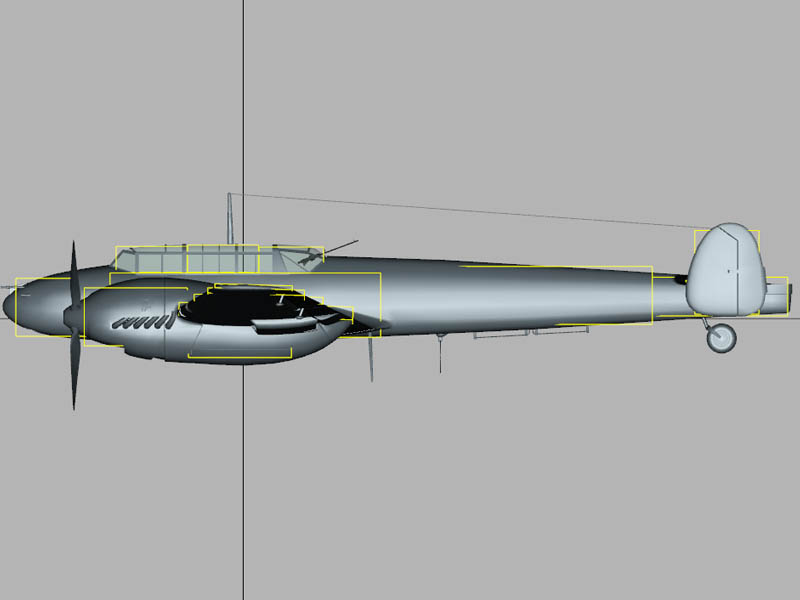








Bookmarks