At Simmarket:
https://secure.simmarket.com/indiafo...-ii-msfs.phtml
At Simmarket:
https://secure.simmarket.com/indiafo...-ii-msfs.phtml
Thanks for the heads up. I might wait for it to show up on Orbx, just because I like the automatic updating.
This is the thread at AVsim, if you want to follow along:
https://www.avsim.com/forums/topic/6...ing-ii-is-out/
This is a top-notch model, and the three variants are an added value to the amazing work of the Indiafoxtecho development team!
Well done, Bravo Zulu!

Crg Dino!
Webmaster of yoyosims.pl.
Win 10 64, i9 13900 KF, RTX 4090 24Gb, RAM64Gb, SSD M.2 NVMe, Predator XB271HU res.2560x1440 27'' G-sync, Sound Blaster Z + 5.1, TiR5 [MSFS, P3Dv5, DCS, RoF, Condor, IL-2 CoD/BoX] VR fly only: Meta Quest Pro
I am happy to rediscover the F-35 under MSFS after having appreciated it under P3D. Very good modeling work with a better rendering under MSFS.
The plane is easy to learn when you know it from P3D.
Attention no LHD America provided, no aircraft carrier.
The cold and dark does not work with me, and it lacks an explanation on this subject in the manual.
Is it possible to have the Patuxent River ski jump?
Otherwise great work!
Just had time for a quick flight around Hawaii in the B model before hitting bed! (I was waiting for it to hit OrbX Central, which it did this evening.) Beautiful model, amazing sounds, great handling, and I turned off all add-ons and no CTDs. Can't wait to give the A and C test flights as I have time this week!
Wow - by courtesy of Dino (okay, and SSW as well...) we are starting to get back our beloved jet fighters to MSFS. And a VTOL actually!
Maybe we can see a British Harrier GR1/GR3 sometime? (It doesn't hurt to dream....)
Best regards, Manfred.
Yeah, I completely agree. This model is a huge upgrade over the previous version and the previous version was excellent. It's also cool seeing the IR sensor sweep back and forth in the chin sensor. Oddly, though, under certain conditions, at least in the B model, I get wing rock on AP after a wind gust that doesn't dampen out. I've always had that with this model, though. I'll have to fly the other models tomorrow night.
A texture test while waiting for the paint kit.

Very nice paint scheme.
Also you can now do carrier launches with this:
https://flightsim.to/file/25834/f-35...mprovement-mod
Thank you Sundog, but I am amazed at what you write.
I could be wrong, but I remember that for MSFS2020, Dino provides good paintkits for its T-45 and MB339 (for this last with markings and stencils).
For P3D I made a bunch of repaints for his TA-4 Skyhawk based on his paintkit.
Regarding blank textures, except Carenado's FSX and P3D models, I don't know of any others.
In a recent message with Dino, he suggests that a paintkit will be available for his F-35.
Let's wait and see.
Richard
Hello ZsoltB, you also did a version aboard the Queen Elisabeth.
Have you found pictures with the name of the aircraft carrier HMS Queen Elisabeth worn on the port side, because for my part I cannot find any photos with the inscription on this side (HMS QE only on starboard) ?
So I wonder if the name was painted on the left side as well.
How do you create the "sidedecals" file ?
I try with PhotoShop to change the serial number of the plane, but it does not work.
This is always the default number that appears on the aircraft.
Does this require Blender?
Thank you.
Richard
Hi Richard,
I'm working with PS CS6
reference: https://www.seaforces.org/usmcair/VMFA/VMFA-211.htm
I don't know what Blender is
I will take an existing scheme and paint the markings
I'll create the right markings, number, letter
A paintkit would be really good
Zsolt
Thank you Zsolt,
like you I use PS CS6 and I have the same references for the photos.
My question about decal file was how to change the serial number.
In the example below, I don't understad why if I use your file :
- In CS6 I erase your serial number to replace it with another
- I generate a DDS file that I place into my livery in Community
- Result in MSFS, it is yours serial number that appears on the plane anyway!
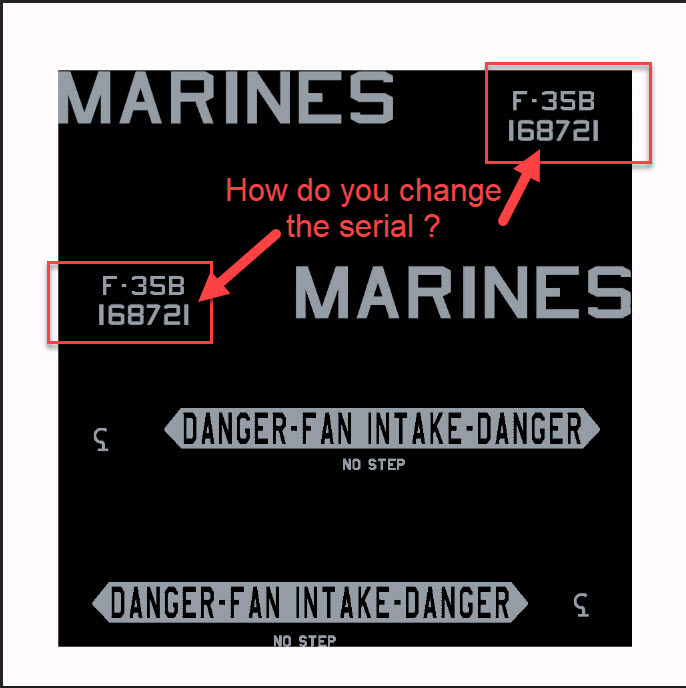
Hi,
Did you check the Alpha-layer of the texture? This determinants what is shown.
Basicly the whole texture can be grey, and with the Alpha-channel you "write" the needed text/digits shown.
Marcel
Thanks for your help and your kind assistance.
Zsolt, Yes the layout is OK.
I was able to solve the problem by working on the open DDS file in CS6 in Jpeg format instead of opening it in Png format !
Marcel, thanks for the reminder.
I did not think to check the Alpha-layer.
I'll check and also try this way.
Richard
Bookmarks