I'm am experiencing runway issues where it will for some reason disappear and the appear, depending on where the aircraft is to this airport.
Anyone else experiencing this? Only airport where I've seen this happen. It depends on the vicinity of the aircraft to this airport as to the disappearing runway for which
I don't understand why this is happening.
No runway show here:
Now, the runway can be seen as I have moved to new area:
On approach the runway is still there
No runway







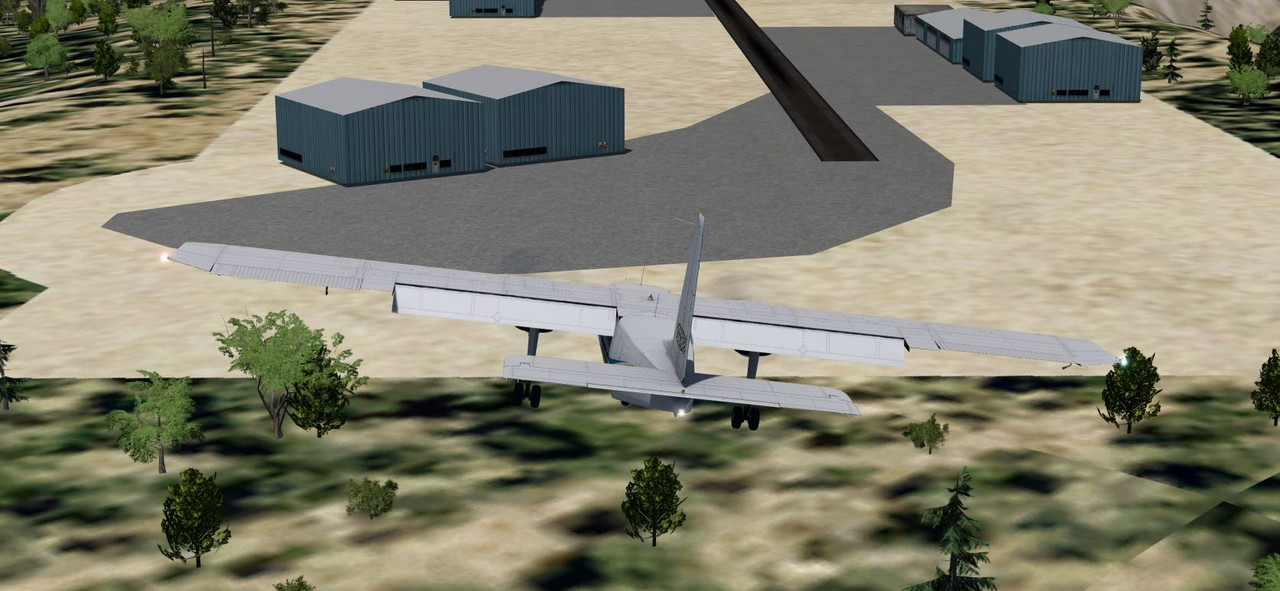


 Reply With Quote
Reply With Quote










Bookmarks