
Originally Posted by
roger-wilco-66

Quixel is a native Photoshop plugin which works heavily with xml scripting. I also had RAM related crashes with my 16GB RAM, but only when 3Do was running over a prolonged period of time and the texture maps were set on 4096 squared.
Lagaffe, it would be interesting to know about your experiences with Substance Painter! As an independent application it might have a better performance and be more efficient with RAM usage, as you stated. Did I understand that there is a workflow which allows exporting Directx type textures (diffuse + diffuse alpha, specular) ? Or, does it burn AO maps into the diffuse map? Does it support bump map painting?
Cheers,
Mark

 FSX
FSX



















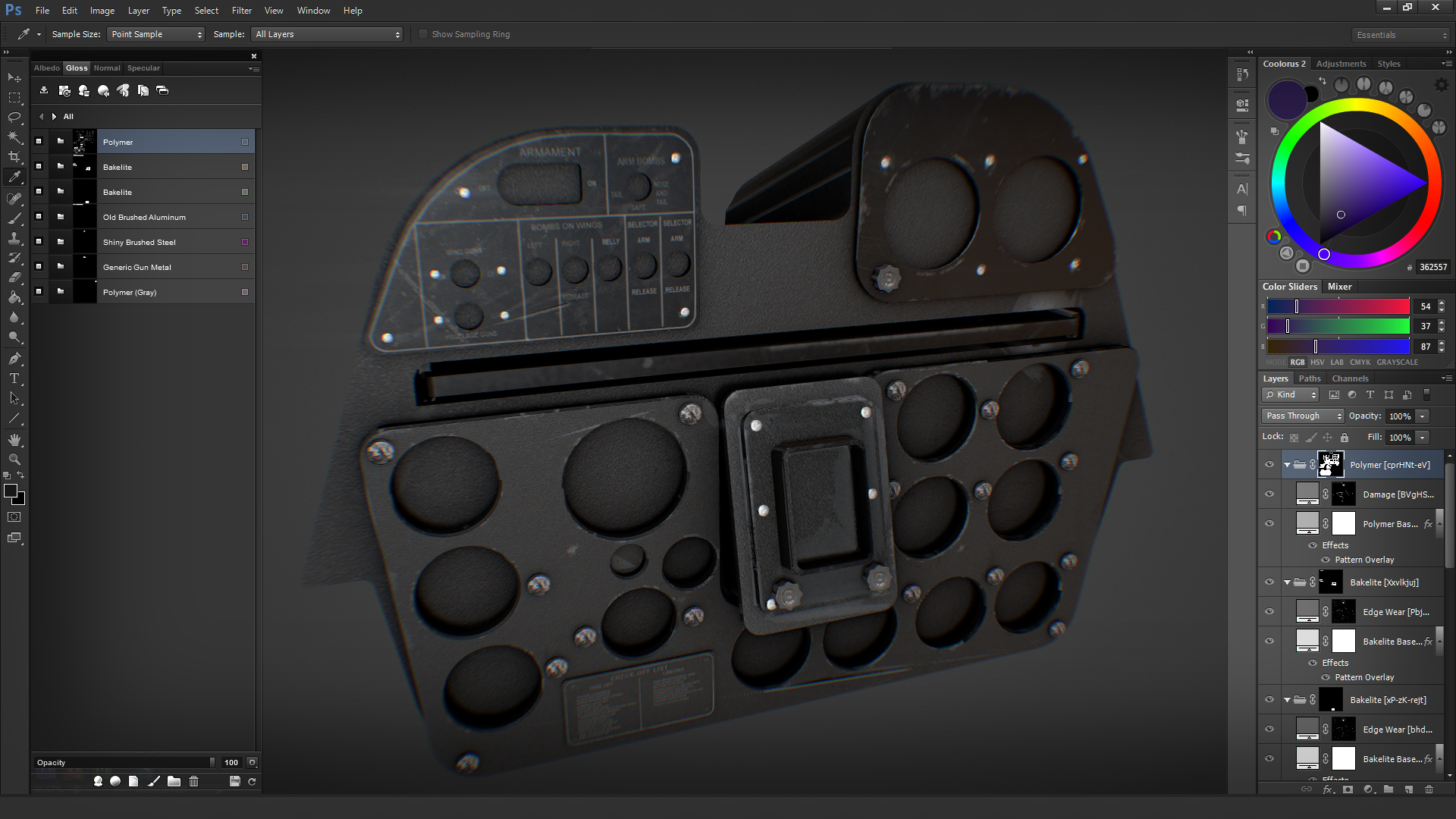
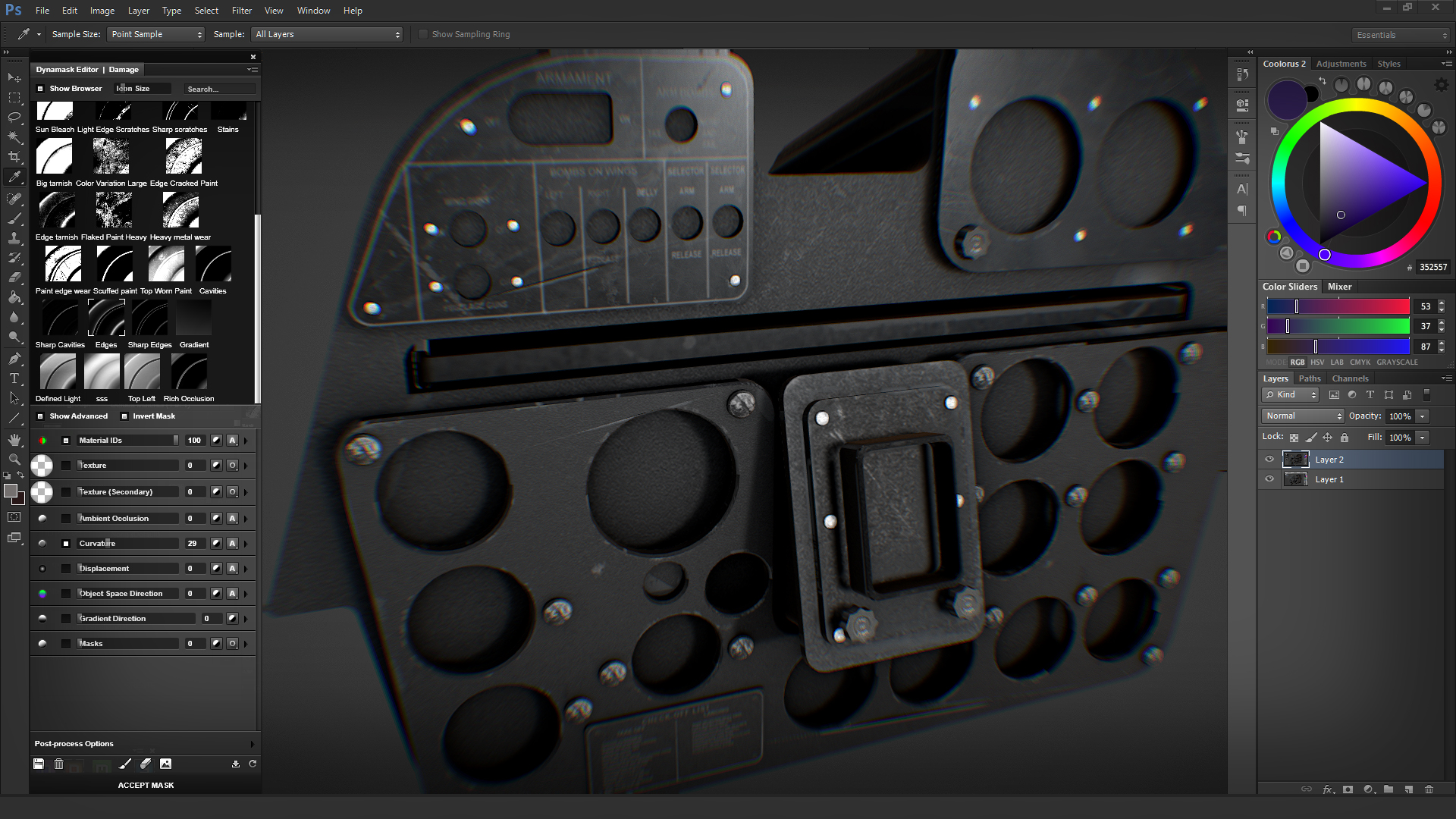





Bookmarks