Awesome GMAN thank you,
Took this beauty out for another spin around my local airport today and decided to point the nose upwards to get above some clouds, as I approached the 10,000 ft level I began to loose engine power for no reason.Throttles were wide open during the climb out.
Made several attempts, have I missed something in the notes ?
Cheers for now

 FSX
FSX


 Reply With Quote
Reply With Quote

















 Striker, listen, and you listen close: flying a plane is no different than riding a bicycle, just a lot harder to put baseball cards in the spokes.
Striker, listen, and you listen close: flying a plane is no different than riding a bicycle, just a lot harder to put baseball cards in the spokes.


 .
.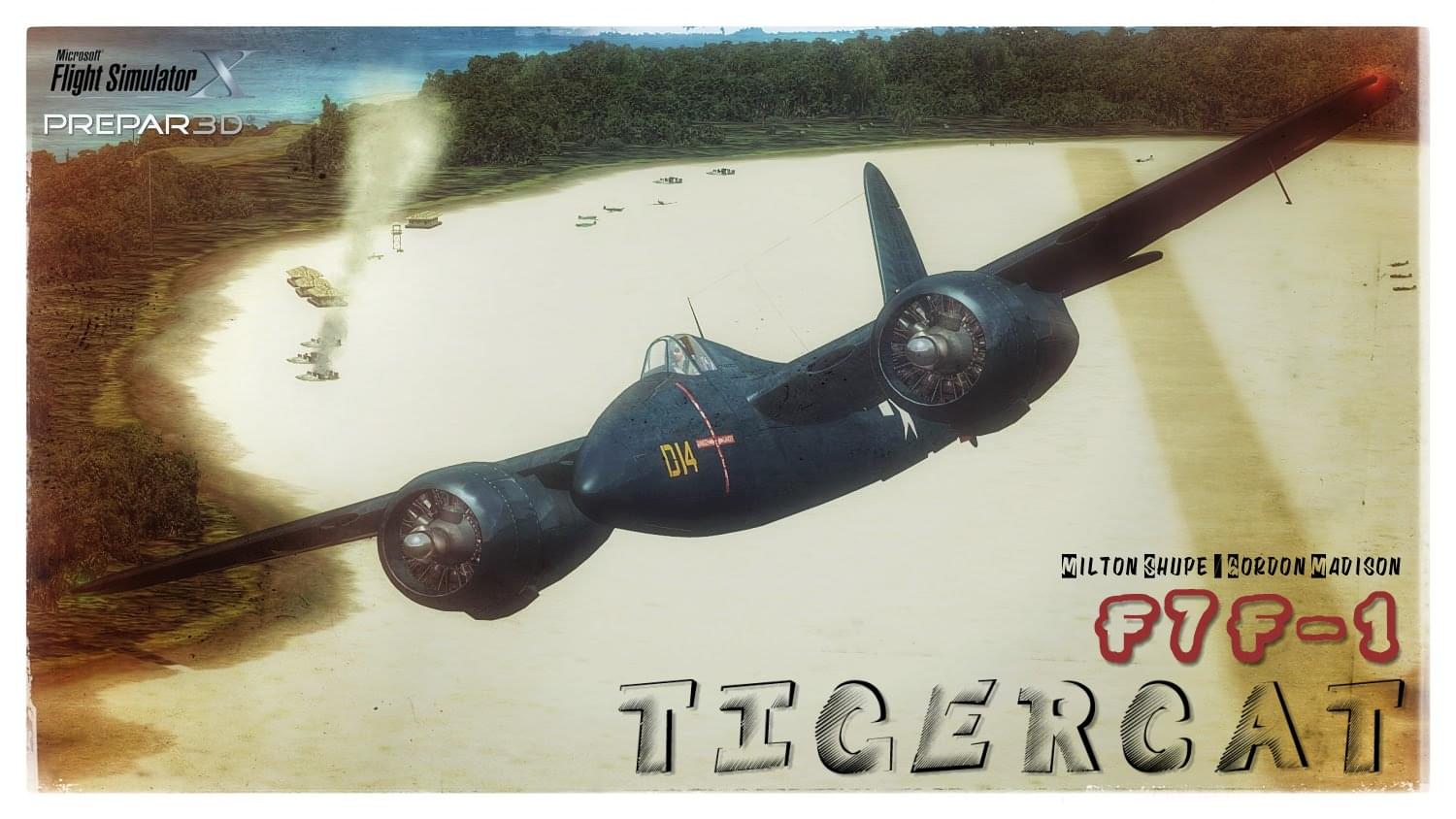



Bookmarks