So on Friday I had my first oom since receiving my new pc (spec below). I was flying the CLS 747 200 in ORBX Ncal and within 20 minutes had MS report an oom and to restart FsX.
I run FsX in Dx10 with Steve's Fixer and my Nvidia 770 has 2 gig of ram. I don't want to reduce my settings so will upgrading my video card to 4 or 8 gig ram help avoid ooms?

 FSX
FSX



 Reply With Quote
Reply With Quote




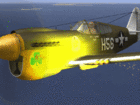

 What i didn't say is that I have had this 'new' pc for 2 years and this was my first oom, so I have done quite well avoiding them. I'll take texture max load down to 1024 or 2048 and try lod radius at 5.5.
What i didn't say is that I have had this 'new' pc for 2 years and this was my first oom, so I have done quite well avoiding them. I'll take texture max load down to 1024 or 2048 and try lod radius at 5.5.


Bookmarks