
Originally Posted by
Wings of Gold

Thanks Storm,
If I remove my Launch data from the aircraft.cfg file, my hatch is in place. I find that it will open using the Shift + U command. Unfortunately, even with the gauge that you mention - I can't use the catapult (does not respond to the shift + I command. I can trap without any tailhook data, so the gauge must be there. Can anyone actually get a cat shot? It is possible to deck launch, but you better have some wind across the deck.
I agree that it's a beautiful model.
Bill
A nice model and it flies well but I got an odd Windows error so I've removed it for now. Will happily wait for the next beta


 FSX
FSX




 . But any help at all would be appreciated.
. But any help at all would be appreciated.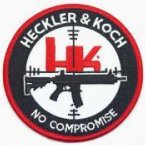


















 !
!


Bookmarks