Hi,
Looking for the collected wisdom of the group.
Currently running on a 5 year old system
Gigabyte GA-P55-UD3 motherboard
Intel I5-750 processor 2.88 GHz native overclocked to 3.2 Ghz
4 GB RAM
NVidia GTS 250 (512 GB RAM)
Seagate Barracude 1 TB System drive
Seagate Barracuda 500 GB Flightsim drive
It isn't a bad rig, I can fly over ORBX North America and get a steady 30 FPS unless I go to Vancouver, San Fran or somewhere else where there is lots of AI at which point it starts to slow down. I do notice stutters from time to time which I attribute to the HDD.
Part of me says just replace the whole thing with a new I5 or I7, SSD drive and GTX970.
The other part of me says - in actual fact the MB, system disk and CPU aren't that bad so I am toying with upgrading it in piece parts.
I was thinking of starting with a 500 GB SSD which is only 170 GBP and see what that gives me. Then go on and upgrade the Video card which is about 280 GBP if the SSD doesn't do the trick.
Or am I just giving my self a bunch of work for no reason and I will end up replacing all the parts anyway.
Thanks
Gavin

 FSX
FSX


 Reply With Quote
Reply With Quote


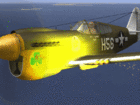




Bookmarks