When I convert my Glowingheat FSX flyable a/c to AI OR use the old AS FS9 B-58 AI model (much lower poly count), in either case the parked planes bounce and writhe all over the place (need to do a video to the tune of "Do the Hustle" . .).
Now I know I can get an FSX B-58 AI plane - and others - if I buy the add on scenery BUT as a matter of intellectual curiosity, what is causing this? I have converted hundreds of FS9 planes - and lots of flyable FSX models - to AI have never had this problem.
Swapped out the FDE and air.cfg (save for contact points and lights) for another working AI a/c but no improvement. Have read elsewhere that commenting out the MOI entries might help - it didn't here - or lowering mesh complexity, which I have yet to try but that is for where all your AI are doing the dance, not just one model.
Perplexed ..

 FSX
FSX

 Striker, listen, and you listen close: flying a plane is no different than riding a bicycle, just a lot harder to put baseball cards in the spokes.
Striker, listen, and you listen close: flying a plane is no different than riding a bicycle, just a lot harder to put baseball cards in the spokes.
 Reply With Quote
Reply With Quote
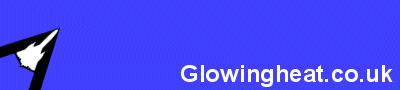





Bookmarks