http://store.steampowered.com/app/314160/
For those who dont know what Steam is, its a cloud based game distribution network. You buy your game, and install it online on any computer you log into. I have been using Steam for years with no issues and have many games through them. I highly recommend using Steam.
From what the developers said, they have fixed some bugs, and most 3rd party content should still work. I hope further development continues as competition is ALWAYS a good thing.
Even if you already have FSX, NOT having to install from CD's and download X Y AND Z patch is TOTALLY worth 5$. Im also happy to support any developer willing to continue supporting FSX.
Please share you experiences here. Ill be testing both my products (Seabee and Sportstar) tonight and post the results.

 FSX
FSX



 Reply With Quote
Reply With Quote










 .
.





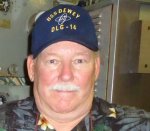





Bookmarks