Been trying to add some of the old AS textures. Mostly works (some I am happy to mix new with old). The problem I am having is figuring out the mapping for the external pod. The GH FSX plane seems to have pod textures in several places in including .spec files, which I don't really understand. Want to use the -661, 662 and -664 paints from this site: http://www.b-58.com/ (go to flightsim tab > Complete list of aircraft available) and - ideally - the painted smaller pods you can see in the screenies. I end up however with a very glossy (must be the alpha layer) white pod with red fins. I see that on the GH FSX plane the pod is also on the "fuse_rear" (?) texture, .spec texuture as well as the "various external parts" DDS but its all got me very perplexed!
Thanks
expat

 FSX
FSX

 Striker, listen, and you listen close: flying a plane is no different than riding a bicycle, just a lot harder to put baseball cards in the spokes.
Striker, listen, and you listen close: flying a plane is no different than riding a bicycle, just a lot harder to put baseball cards in the spokes.
 Reply With Quote
Reply With Quote

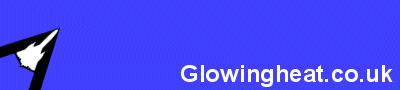








Bookmarks