French-VFR has the honor to present an other variation of the Cessna 150 delivered during 2013 Christmas. This aircraft is a fictive variation. This aircraft has changed significantly to finally obtain this "Hydravion" configuration which a 180 hp!
This plane has the distinction of being supplied with a Damage Mod somewhat like a AccuSim for you to live with more intensity flights you will do with him.
It is based on the C150 'TiBush version and share with it some files like the documentation (sounds, gauges, Damage Mod, and also the FSX/French-VFR directory for exemple).
a) If you do not have the C150 'TiBush simply unzip the archive in your simulator.
b) If you already have the TiBush, you can omit to copy the French-VFR directory under the FSX or P3D directory. If you do not, the French-VFR directory of this archive will overwrite the previous directory and you will lose your previous settings of the C150-K Damage Mod.
Lagaffe and his friends

 FSX
FSX



 Reply With Quote
Reply With Quote






 :beer:
:beer:

 Type a search on Google!!!
Type a search on Google!!!



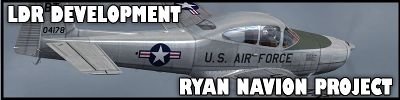













Bookmarks