Maybe someone remembers an Exel utility I remember getting with an Abucus Vietnam ops? Maybe. It helped you set up the rcbco-20 trap zones like this:
[Zone00]
CarrierIdent=HMNZS WAIKATO Hauraki Gulf, Auckland
FrontRightCornerLat=-36.49922769
FrontRightCornerLon=174.9189581
FrontLeftCornerLat=-36.49919992
FrontLeftCornerLon=174.9193295
BackLeftCornerLat=-36.49891869
BackLeftCornerLon=174.9192944
BackRightCornerLat=-36.49896398
BackRightCornerLon=174.9189225
RunwayHeadingInDegreesMag=153
DeckAltInFeet=70.2
I have misplaced my file over the years. Maybe I buy it again. I think it came with their WWII ops or the Vietnam ops package I don't want to purchase the wrong one or maybe I can download it free somewhere.

 FS 2004
FS 2004





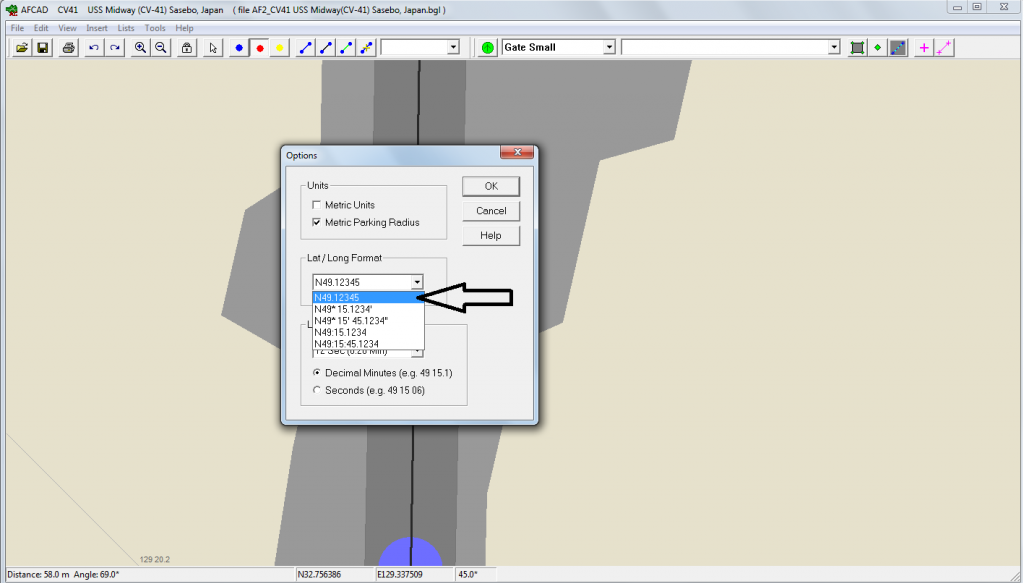
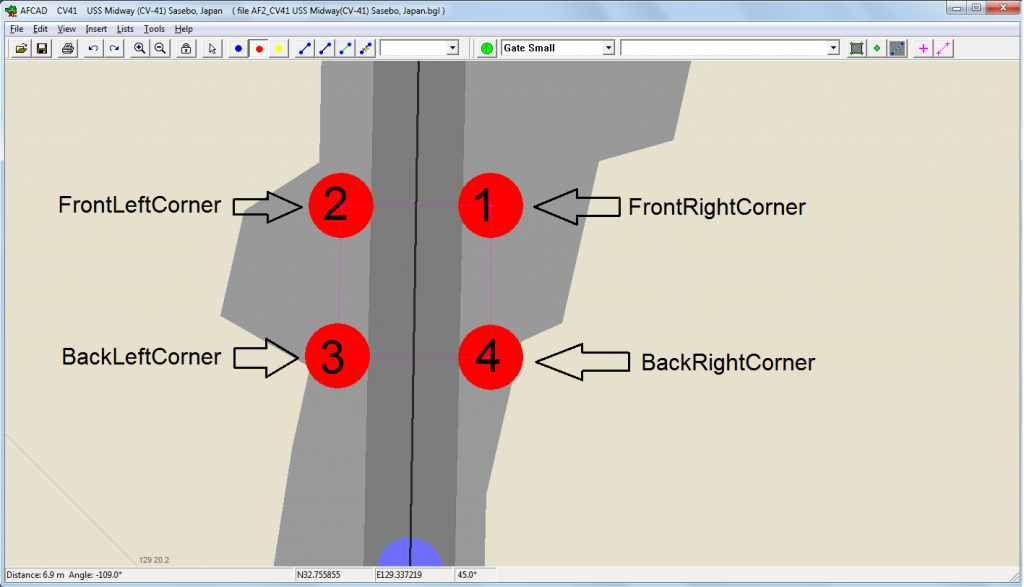
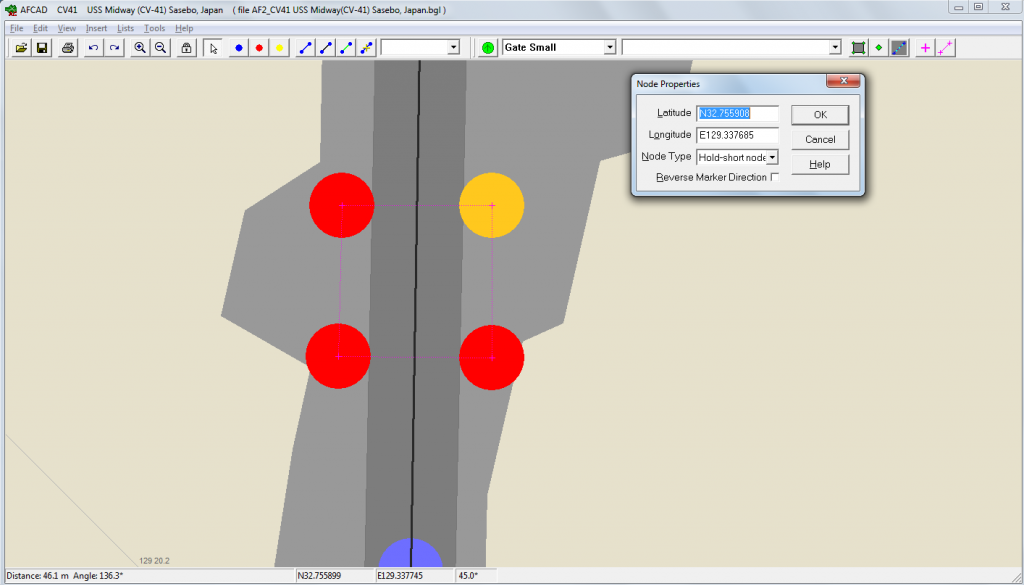





Bookmarks