
Originally Posted by
Shessi

Now, I have a confession to make.
I saw that Keilti had a 'rant' about builders/modders etc not being more careful with their prop disc material, and when they get added to the build. I know it wasn't directed at me personally, but it still applied to me. I didn't think there was anything I could do about it.
For those who don't know, if a completely clear spinning prop disc material is used in the build then the prop disc visual properties are purely down to the prop disc tex bmp and it's alpha channel in the sim. Personally I like this as it gives the painter or re-painter total control over how the prop looks, not having to take into consideration the prop disc material colour or clarity.
The problem is if the prop disc material is added before other items, it can cause those items added after, to disappear behing the the prop disc in the sim. Annoying, hard to detect at times, and easily missed.
I had seen before what Keilti re-iterated, but still dismissed it as something I could not do anything about, as he stated that there was a difference between how FSDS and Gmax dealt with the disc material, and that only those compiled in Gmax or re-compiled in Gmax would cure or prevent it. Unfortunately I do most of my work in FSDS.
BUT....I'm in the process of doing the Whitley's and having already added the prop discs, I saw the problem of disappearing crew (added afterwards) behind the prop disc. I decided to try out Keilti's suggestion (of adding the prop disc material last) even though I was in FSDS....and eureka! it worked!!!
So makers, modders etc in FSDS, always add the prop disc material last, and it will prevent this annoying phenomena from happening...................AND everyone will be happy.
Now, the other thing is Keilti, et al, please tell me of any/all ac that I have done, with this problem, and so I can correct them, thanks.
Cheers
Shessi

 CFS2
CFS2



 Reply With Quote
Reply With Quote






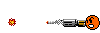 ? As a thank you, I promise to relieve you from the tedious task of going back to everything you uploaded and check for the gremlin. I'll do it for you.
? As a thank you, I promise to relieve you from the tedious task of going back to everything you uploaded and check for the gremlin. I'll do it for you.

 moved to Scotland at the tender age of 18 months. Scottish mother, English Father, family in both countries, you do the math, lol.
moved to Scotland at the tender age of 18 months. Scottish mother, English Father, family in both countries, you do the math, lol.


 Flying missions? What is it? Something to eat?
Flying missions? What is it? Something to eat?





 Can you figure it out?
Can you figure it out?


Bookmarks