Ahh, great minds think alike! We traveled the same path but split at the fork in the road.
There were some parts textures that I tried using as r.dds stand ins for each of the main texture sheets without success. And then Ankor and his +sr.dds came along! I did not think to use just one of those parts textures for all main texture r.dds as you suggested. I was stuck in one r.dds for one texture mode.
I also did not consider using one +sr.dds for all main textures of the Beech as you also suggested, that was brilliant! This has fixed the shadowing problem. I've created an all black layer over an all white layer while adjusting the opacity of the black layer. I have settled on 89% opacity as anything over that produces a near matt finish all over. Some aspects of the main textures that are meant to be matte (like anti-glare panels) still have a slight gloss effect but that is not a deal breaker for me. Anything under 85% seems to be specular overkill.
Thanks again for the assist, MUCH appreciated!

 CFS3
CFS3



 Reply With Quote
Reply With Quote









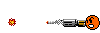







Bookmarks