Yeah, be warned that Milviz doesn't provide the same level of support for their planes if purchased from a third-party website. Found this out when I couldn't get the P-38 upgrade. I had been a huge fan of their planes, but alas purchased most of their library from other retailers not knowing that made me a second-class customer.
So definitely buy directly from Milviz or you may get an old version, and you're unlikely to get upgrade support from them.









 The F-15 now flies normally. I haven't spotted any bugs so far. Of course, the weapons still don't work, you can only show them on the plane (load manager is fine) which is enough for me at the moment.
The F-15 now flies normally. I haven't spotted any bugs so far. Of course, the weapons still don't work, you can only show them on the plane (load manager is fine) which is enough for me at the moment.

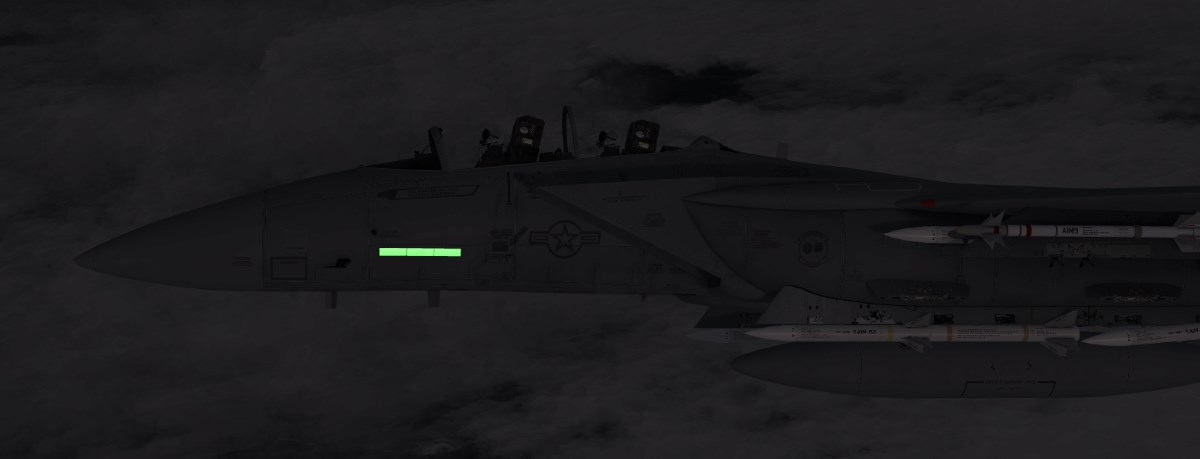
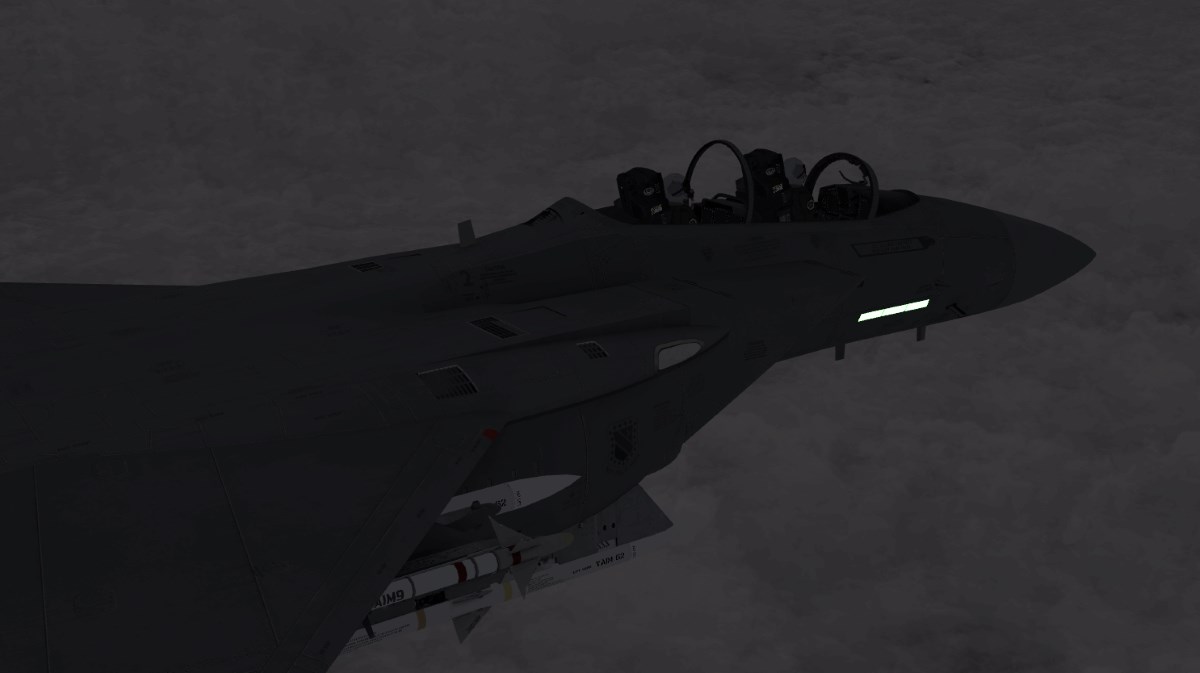









Bookmarks