Thank you Gordon for this wonderful gift to the community. When I revisited this project back in May to bring the F7F series up-to-date and remap the aircraft for high res paints, I had no clue you would bring the aircraft to this level of quality.
You sent the final working first cut version to me on June 8th with some base textures and it looked great then, but you were just getting started.

As I continued with the other models, your excitement for this project grew, and now we see why. I declare; it's all magic and mirrors.
This is how an FSX native conversion should go; lots of work but the pay off is in "awesome". Thank you very much.

Meanwhile the other variants sit and wait to be rewarded like this one, and with so much more ... munitions, TacPac, etc.
So, while we wait, I'm going flying in the old tanker; she's a sweet ole gal and I love her.


 FSX
FSX


























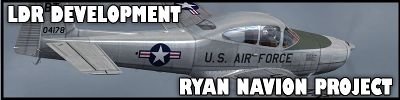




Bookmarks