Good morning the experts,
we have a little problem:
Gaucho made me a fine Background for the radio post in our CASA 2.111 project.
looking onto the bmp in paint shop pro all seems to be allright, the colors are well and smooth.
Than in my flightsim , especially at night there are shades, gradiations visible.
So I wonder if there is a problem of my flightsim settings or did we make an error somewhere?

 FS 2004
FS 2004







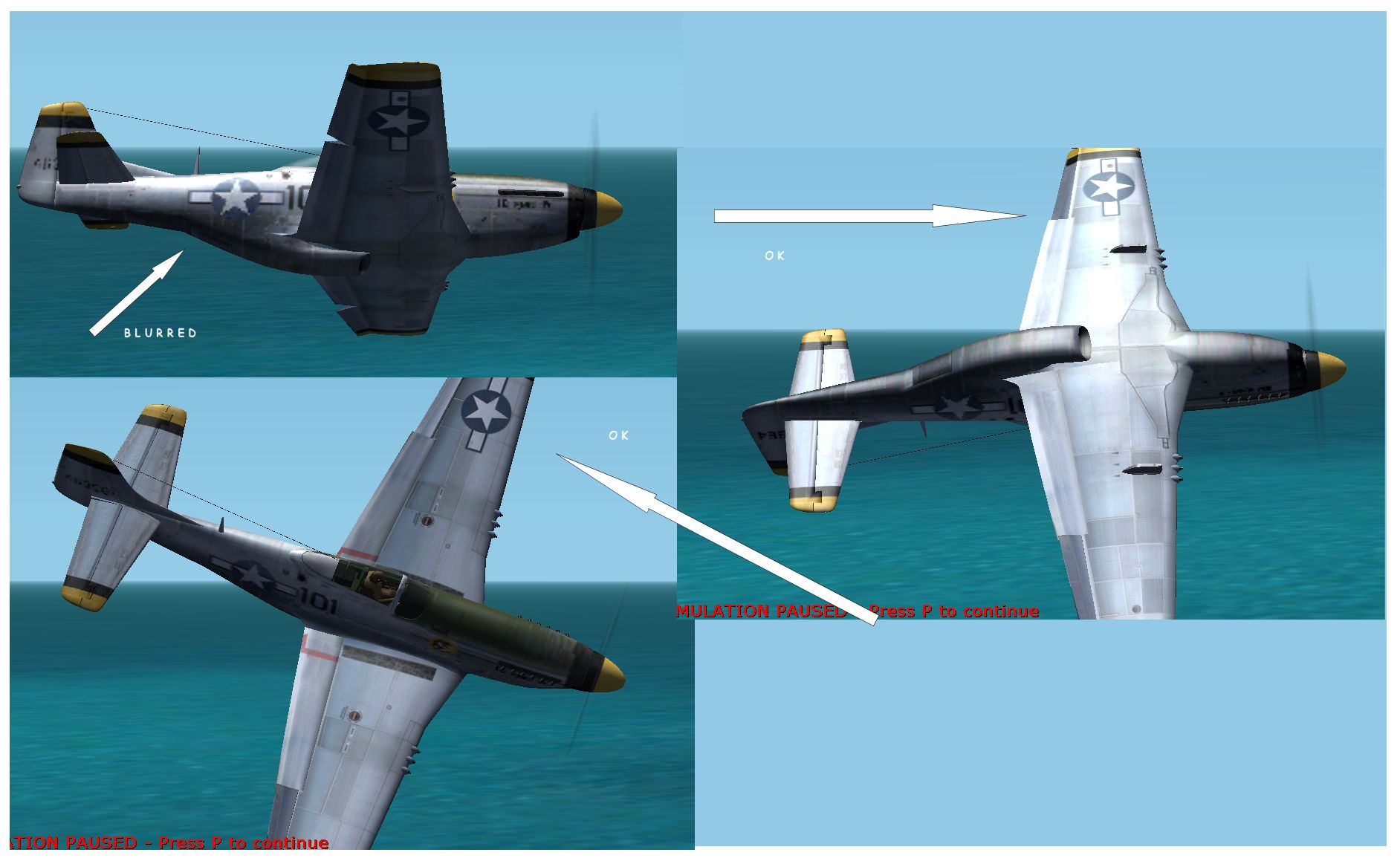



Bookmarks