Background. I grabbed Steve's Scenery Fixer as part of my move over to DX10. It made life so much easier and there are some really fantastic extras that came with it too. But what Steve was able to do for me really grabbed my attention.
Not long after I also grabbed Eaglesoft's Hawker 400 XP and was really liking it alot as it is a good system sim for the XP however the FMC is not quite there. Having said that, I was really bummed out when I saw this on my first night flight. (I should have read better. Eaglesoft made no bones about it, stating in their FAQ that the Hawker 400 was NOT and IS NOT DX10 Compliant. That is huge because...
Now look at this!! Almost there. Steve worked with me over at his official site on another Sim Site.
Now look at this! Keep in mind. The Eaglesoft Hawker 400 XP IS NOT DX10 Compliant or certified as such. But...
Looks like it is now. Steve helped me get this working. All it takes is to simply take the Legacy Shader and move it full right! I am still testing it but check that out! It works! Not only does it work, but it gave the VC a face lift too! Steve's Scenery Fixer is powerful to say the least.

 FSX
FSX



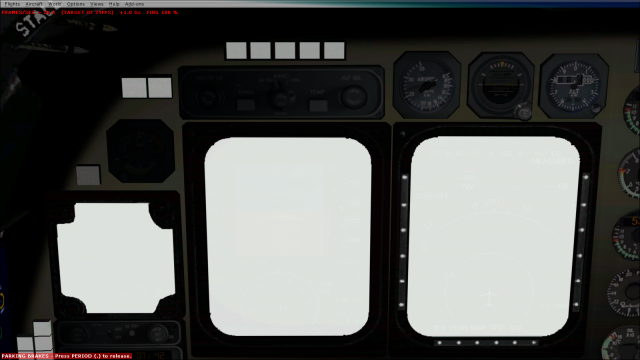


 Reply With Quote
Reply With Quote









Bookmarks