I am working on a couple textures for the Captain Sim C-130 and they were fine for a few days now it seems like they are covered in a shadow or something? Does anyone have an solution or can help me out? I don't know if its something I did or what.
Attachment 94391 Attachment 94392
Before After

 FSX
FSX




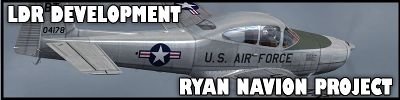




Bookmarks