Steve,
There are many times when I have thought of learning how to repaint aircraft, or create scenery. What has discouraged me every time is the lack of a 'glossary' explaining basic terms like 'layers', 'alpha channel', or with Scenery, terms like 'flatten', 'exclude', etc.
Please note that this is my personal opinion, no one else's... here goes:
I tend to get the impression that, once one gets past the preliminaries (what software to use, what other programs one needs), that all of the 'important' informational steps one needs to proceed with become 'Secrets of the State'; details that no one is willing to impart with under fear of exile, ostracism, apathy, or something to that effect.
The 'standard' answer to these inquiries invariably ends up as being on the lines of "Well, you've got to learn sometime, so just jump in and go for it", or "Well, if you can't get it, then Repainting (or Scenery Design) is just not for you... sorry".
Quite demoralizing, especially when searching for an answer to a basic issue, and the post languishes for days in the Forum without a reply, or even any views of the post. Or, after days of hard work your 'new' repaint is uploaded, and all of the Comments end up being of the 'Did you finger paint that one" or 'you're missing x in the Texture' without offering a solution to correct the mistake.
So, I just keep using what I have for FS 9. Searching the File Libraries, making do with what's out there, and continuing to have fun as best I can.
A two way, friendly and informational stream is what's needed to keep the FS 9 fires burning.
Yes, we need more creators, compilers and designers in the fold. At the same time, more experienced creators might want to try and pass on what they've learned in an
informative way; tutorials, glossaries... anything that would help the novice proceed.
I'm
not trying to rub anyone the wrong way, insult or complain. I'm just sharing personal observations that I have noticed in my 'short' time using FlightSim and as part of the many FS Forums out there.
Attachment 91580

 FS 2004
FS 2004







 Assistance appreciated,
Assistance appreciated,



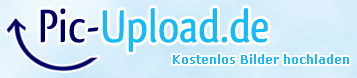
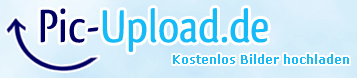
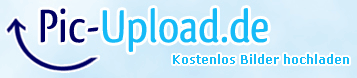





Bookmarks