As I said, I was working on a new panel for Ito's BP Defiant too... here it is....
available with or without the control column and arm... via PM....
Comments welcome... I couldn't find a single photo or pic of the cockpit... had
to rely on a grainy pic from a plastic modelers' forum... lol


 FS 2004
FS 2004

























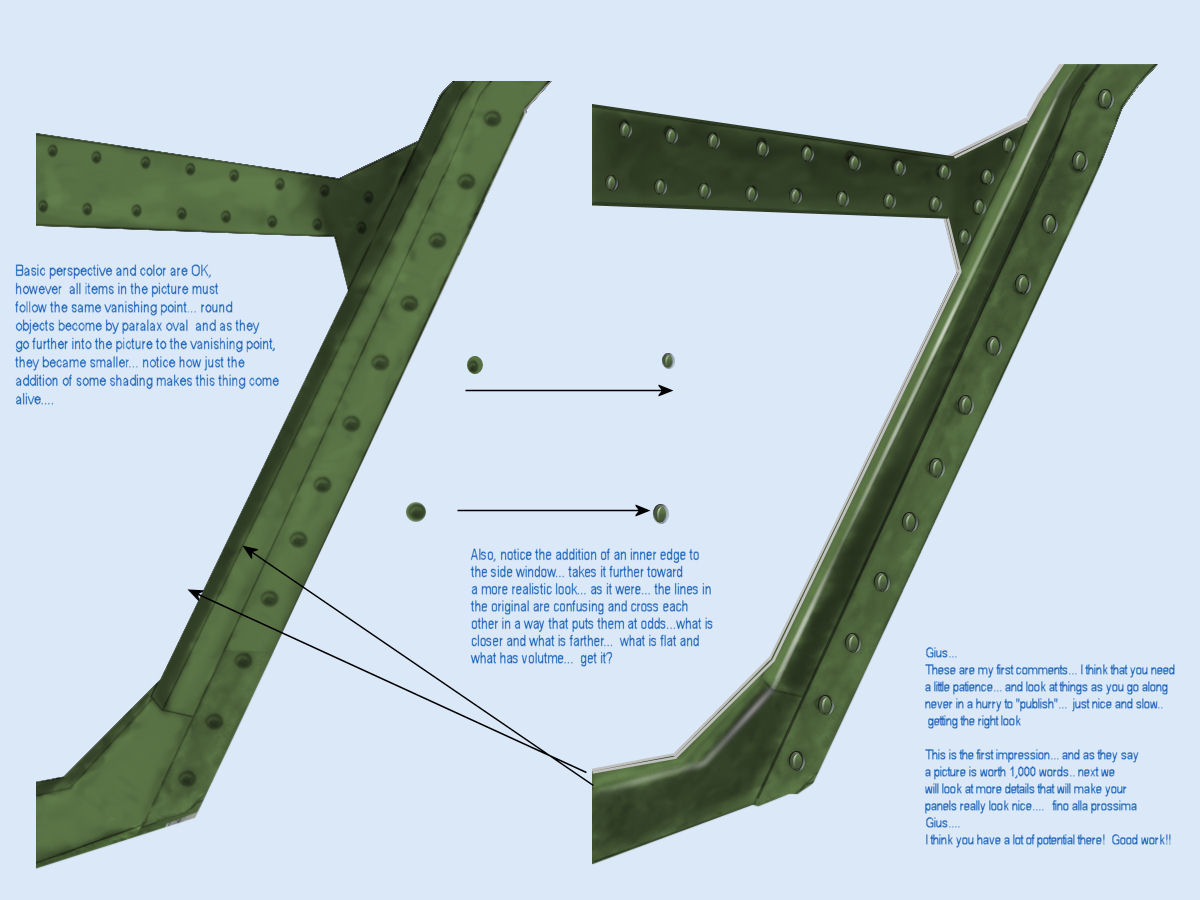

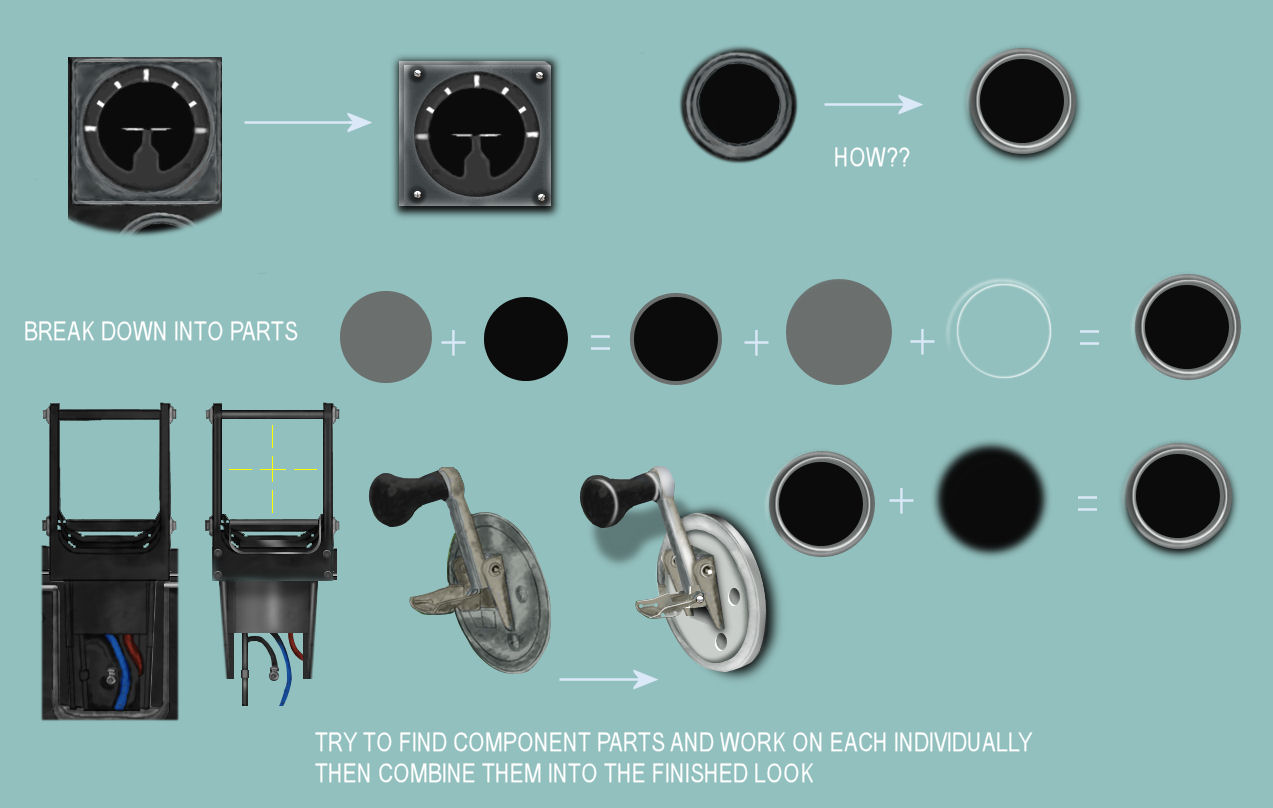



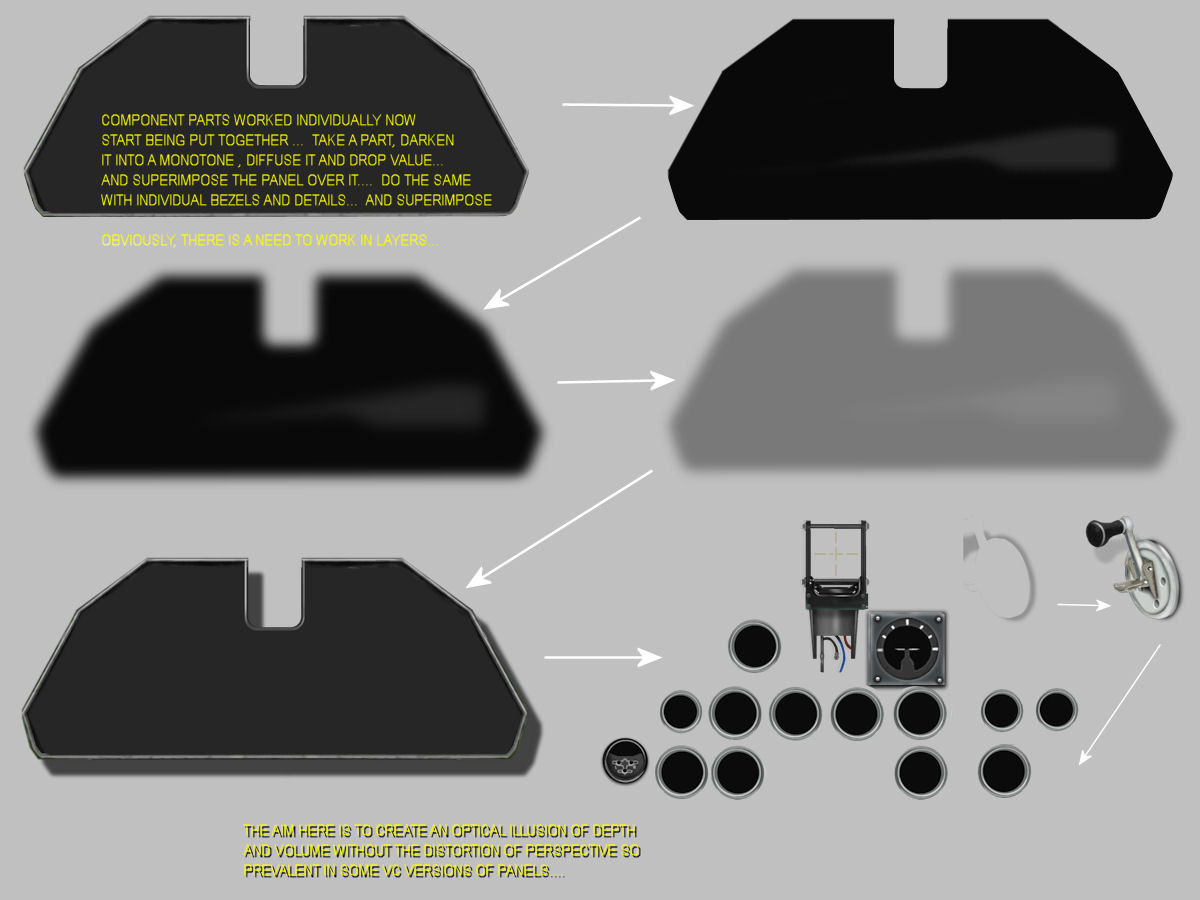
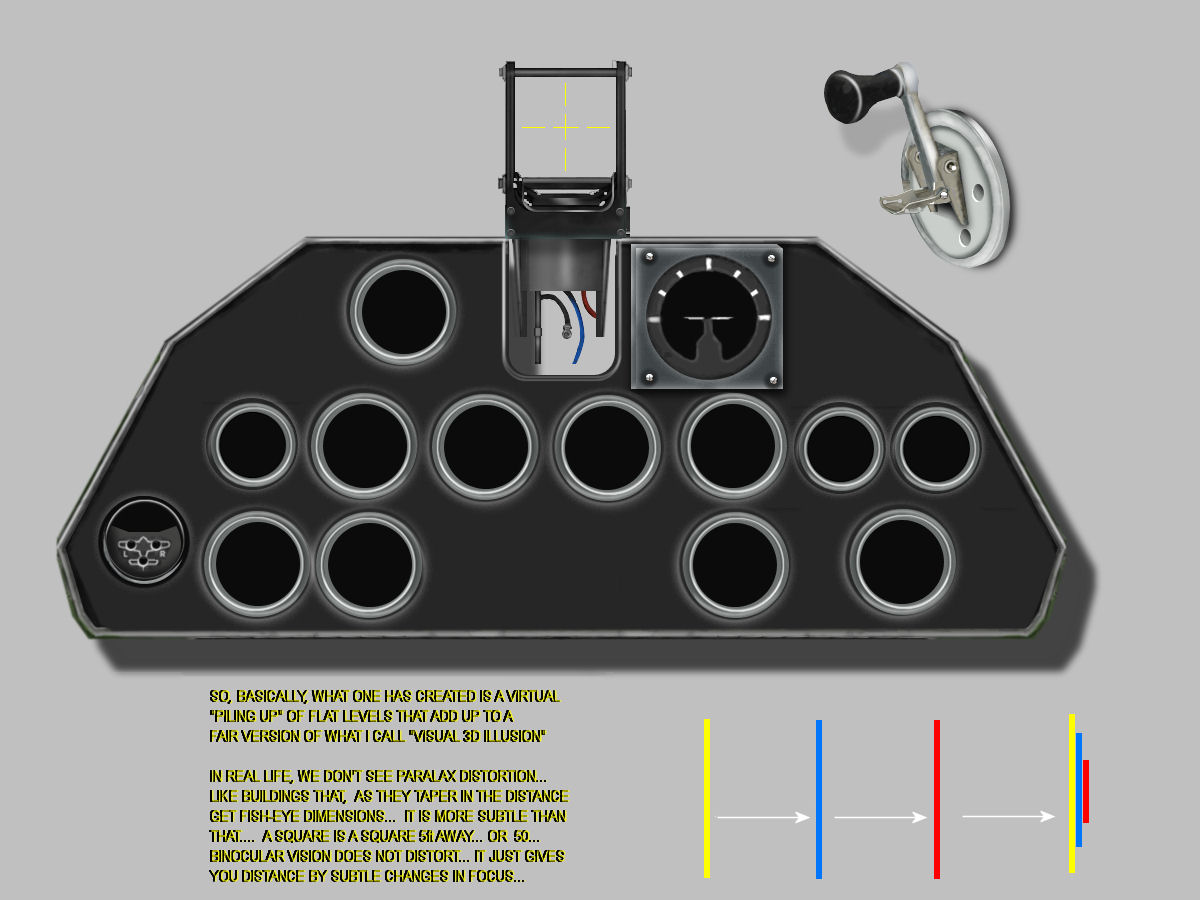



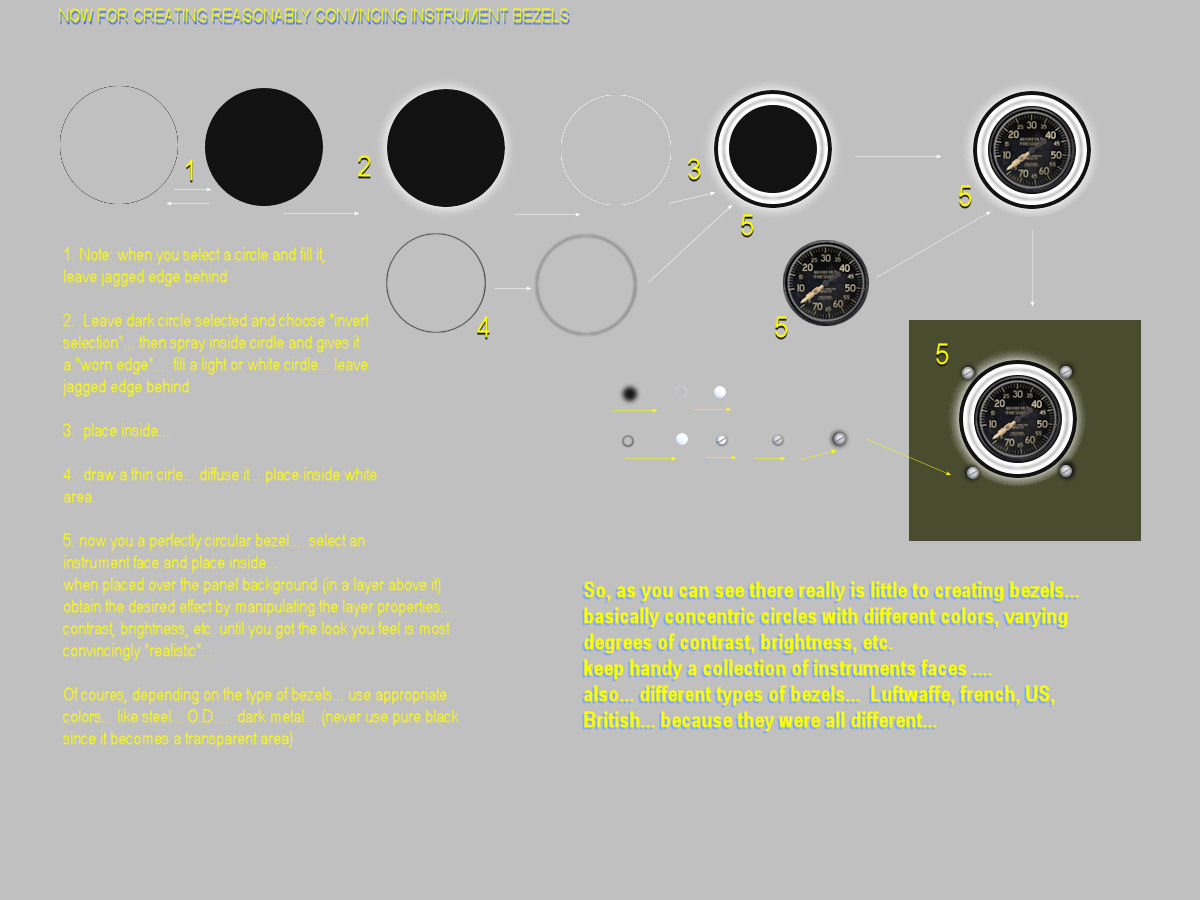





Bookmarks