One of the issues still remaining for Dx10 users after Steve Parsons new Dx10 shaders, is the external lights issue which means the nav lights are often missing or only viewable from certain limited angles. The Shockwave lights tend to work fairly well but Steve Parsons has developed a fix. This involves creating a new fx file and editing the aircraft.cfg. I've tried this fix on the Aerosoft Catalina and Rob Cappers Dc2X. Before and after shots below. The Avsim thread with instructions here: http://forum.avsim.net/topic/377635-...erimental-fix/


 FSX
FSX


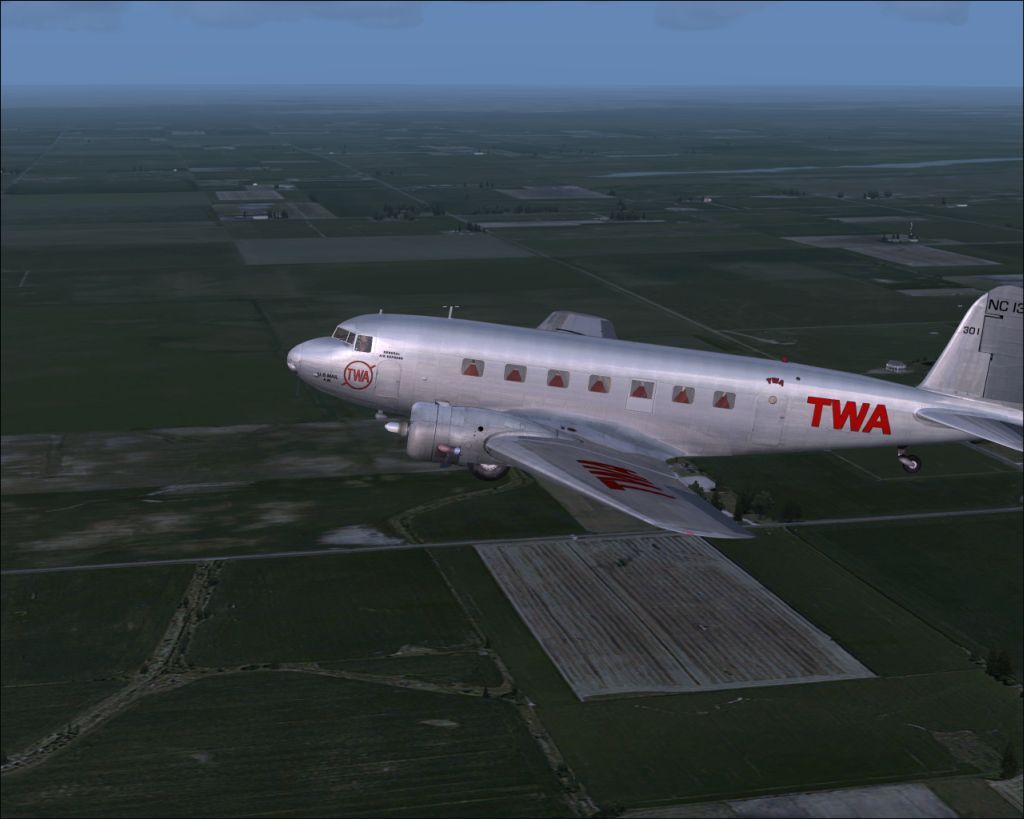








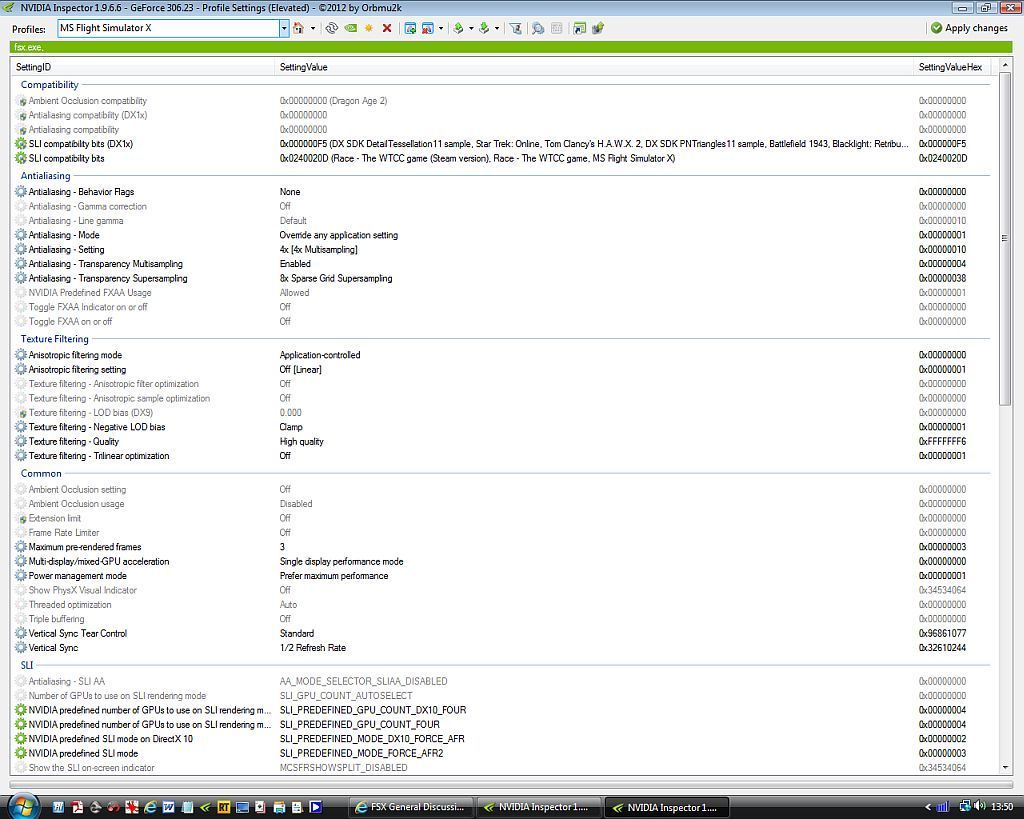


 H
H












Bookmarks