Nose up trim from landing? Super cubs require a bunch of nose down trim cranks with flap extension from the initial descent approach settings, however this usually ends up somewhere near the appropriate takeoff trim. Any load is distributed aft, also requiring more nose down trim. This can be a lot but since the stab is trimmed and full elevator is still available reasonable good pitch control is retained. Probably because of the thick airfoil cubs still seem to have good pitch stability at aft CG locations. Some of the high HP (heavy engine) planes can be a bit fwd CG when empty.
An AOA indicator is available for about $1400, thinking of getting one as the plane usually has a lot of flying left at an IAS of 40 mph, which is the point at which the AS indicator really loses interest. Not so important for float flying, so much cub flying is about how it feels, which is hard to replicate in FS.
Still fun planes! T

 FSX
FSX












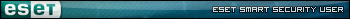



Bookmarks