You mean 'logic' can be '0' or '1'. Right? Of course. But the way he used it is like you can have it BOTH ways. You can have a turbo prop cfg and air and interchange the cfg or air from a jet engined airplane (with no effect to flight dynamics). I don't think so. That is all I was saying. Changing the NAME only does not alter/edit the contents of any file. THAT is what I was pointing out. Now where were we? Oh yes. His info was 'spot on'. Really? Cheesh.
Chuck B

 FSX
FSX


 Reply With Quote
Reply With Quote


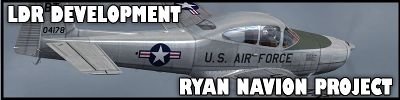







 The ol' bird looks right at home with the new paint. What prop texture are you using... home grown? Seems the one I have is a bit on the "light" side and disappears when in the spot view, looking at the model against the ground scenery textures. Also, did you tinker with the searchlight transparency textures? Just curious...
The ol' bird looks right at home with the new paint. What prop texture are you using... home grown? Seems the one I have is a bit on the "light" side and disappears when in the spot view, looking at the model against the ground scenery textures. Also, did you tinker with the searchlight transparency textures? Just curious...
 I can't turn it off!
I can't turn it off!










Bookmarks