Hi, guys!
As a member of the virtual German Airforce (http://vgaf.net), I've missed their annual meeting due to r/l occupations. Those members being able to join the party really had a ball with this cute Zlin 526 Trener Master:
Now it was my turn to re-enact this event.
There's a nice Zlin 526F done by Tibór Kokai, available at AVSIM:
http://library.avsim.net/download.php?DLID=45751
And here comes the adequate livery:
This particular aircraft (built in 1968, c/n 1048) has joined the 1968 World Aerobatics Championships at Magdeburg/GDR as part of the West-German team.
It is powered by a 160 HP Walter Minor 6-III.
Uploads to SOH, AVSIM and Flightsim.com done.
Although this is an upgraded FS2002 model, I've managed to use 1024x1024 textures by creating a complete new exterior textures set with smooth panel lines.
Look what this aircraft is capable of:
[YOUTUBE]ATVAbf5Ud-c[/YOUTUBE]
Pilot's report:
http://www.airbum.com/pireps/PirepZlin526.html
Enjoy!
Cheers,
Markus.

 FS 2004
FS 2004




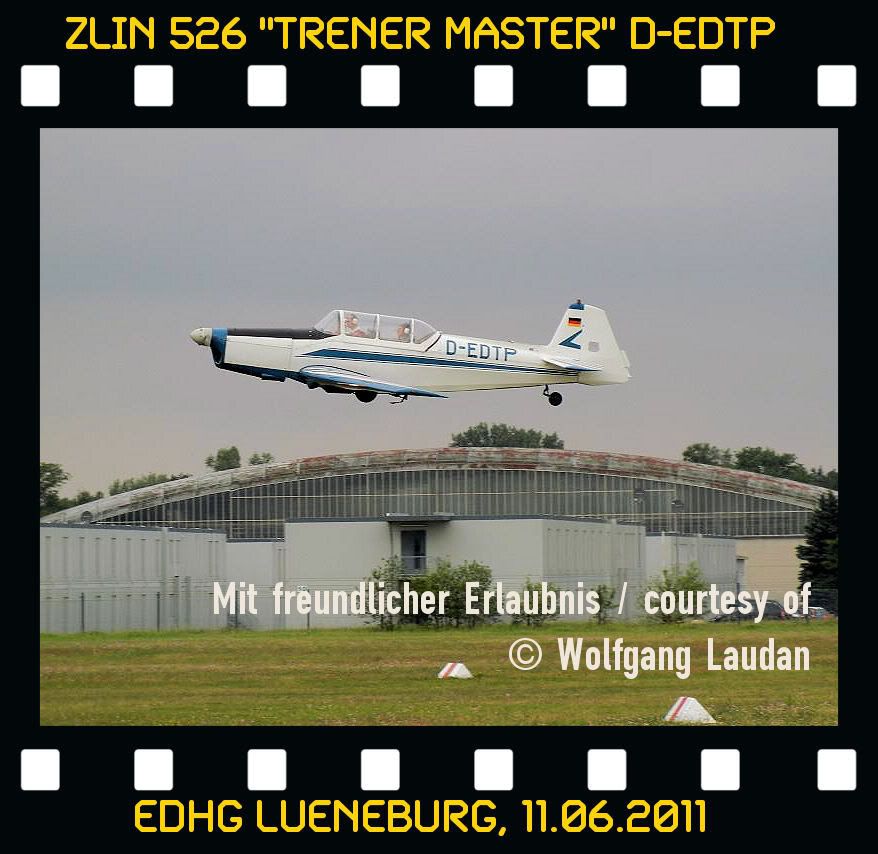

















Bookmarks