I'm sure someone has run into this before so here's the question. I wanted to redo a few of the Razbam Buckeye repaints in hi-res textures, but when I load the exterior textures for painting they're distorted to 1024x1024. How do you repaint something that's squished up like that? I tried adjusting the textures to 1024x768 or 2048x768 but it's still not right. Any suggestions?

 FSX
FSX








 ... but thanks in advance!
... but thanks in advance!
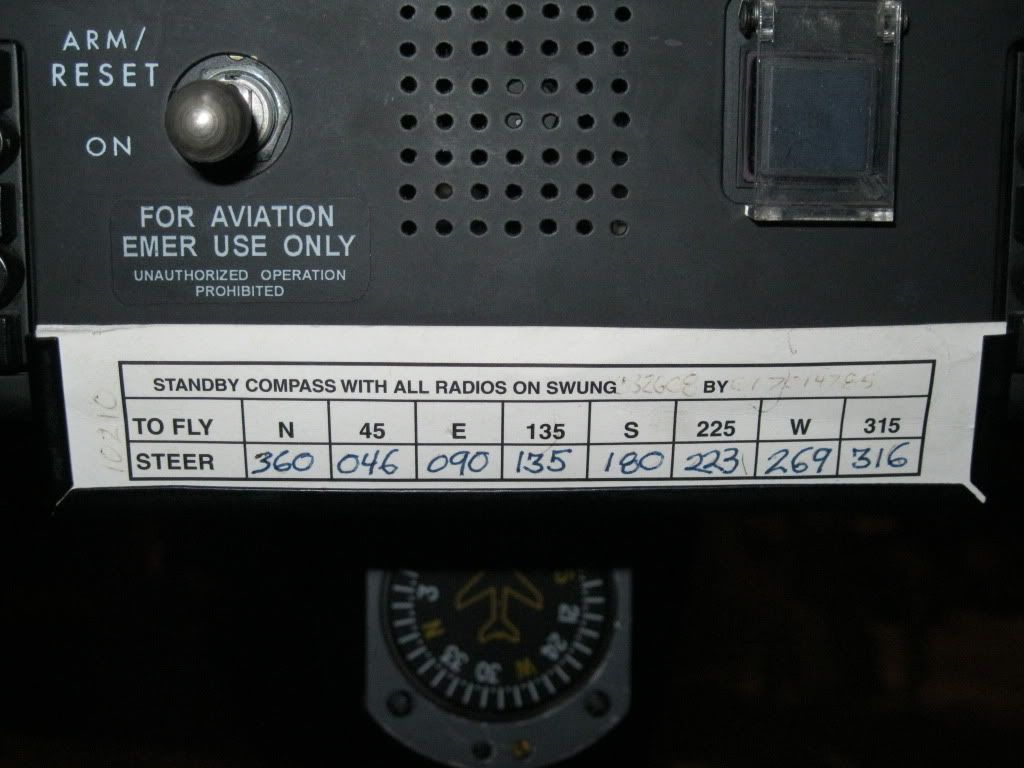





Bookmarks