Trying to get the Duenna to send info to this page:
http://www.fsrtwrace.com/track/ListF...e=Sim-Outhouse
I see that Flork & DD have a bunch of flights logged there.
When I click to "test connection" I get a little popup error message. Also, the "create user" button does the same error bit. Is there a password for SOH? Or need a different server URL to paste in?
Any help would be appreciated- Thanks!





 Reply With Quote
Reply With Quote


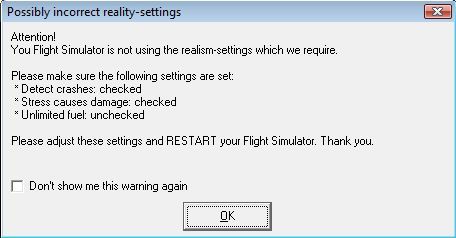


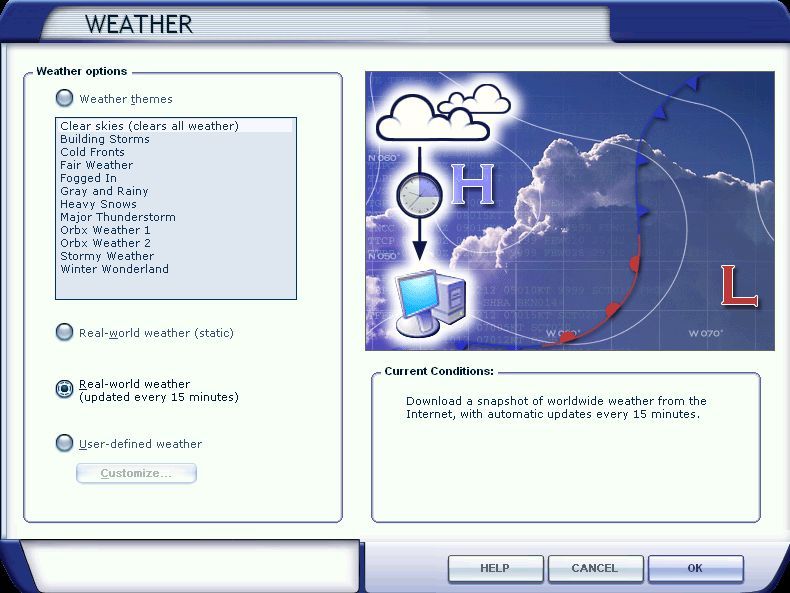



 MaddogK
MaddogK


Bookmarks