Hi all,
After quite some time i have come back to flight simming. A new machine with neuclear powered processor etc.
Well i am getting 60+ fps with everything maxed out at a resolution of 1680x1050. Great it sounds, But i am having a grphics problem in that the textures for some of the buildings flicker on and off. It is only the buildings that flicker. All other textures are fine.
I am now using Windows 7 Ultimate and don't know if this is the problem,
Any suggestions to a solution would be gratefully recieved.
Buddha13

 FS 2004
FS 2004




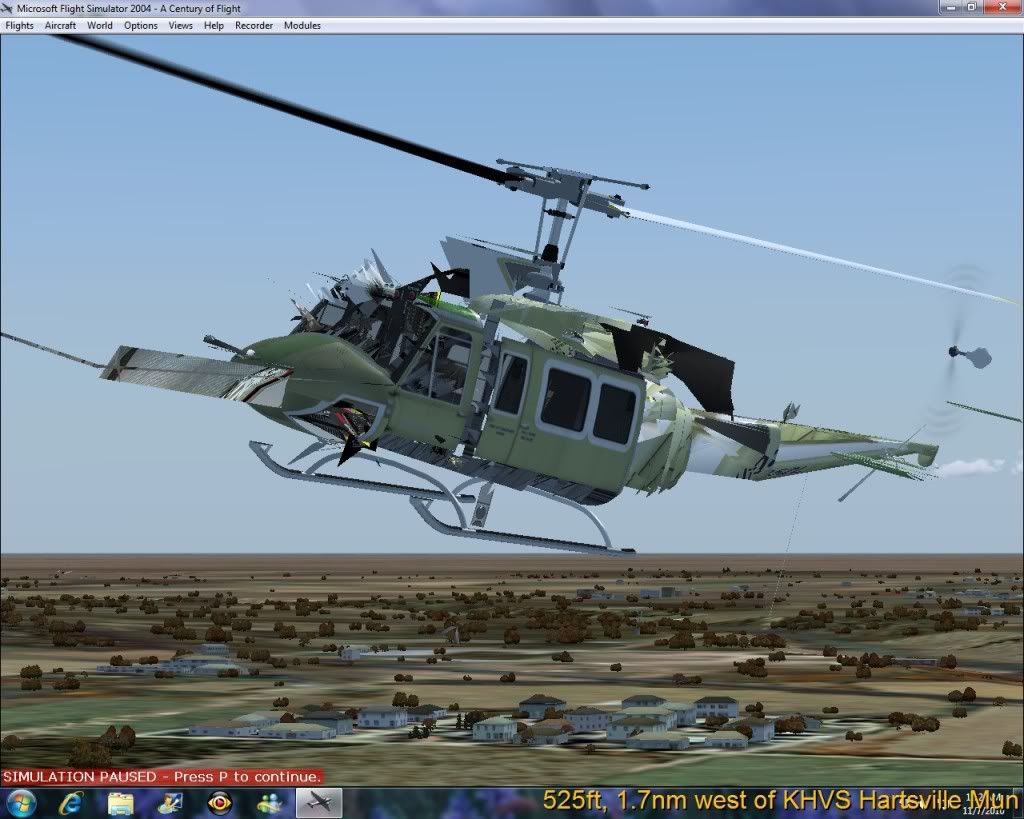
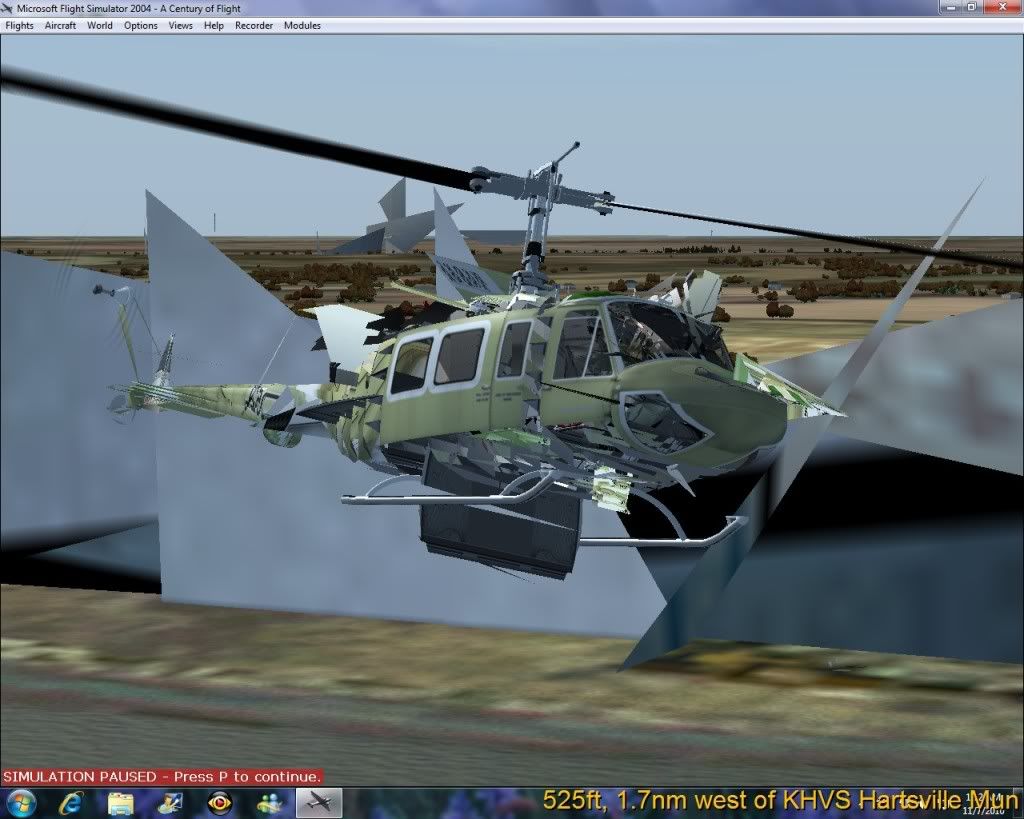




Bookmarks