Good catch Patrick. One of the problems with using the 295 GPS in a 296 case is that the 296 has less buttons than the 295. And one of those missing buttons is the CRSR button.
Now, after looking at the manual for the 296 it looks like you can't select certain waypints in the flight plan screen in the real 296. But, what I will do is use maybe the ENTER key as a defacto CRSR key on those screens where it is needed. Something to add to the 1.1 update.

 FSX
FSX








 ) and take for a series of legs from Archerfield to the red centre, Ayers rock. Great little model to fly!. Last night's flight proved longer than anticipated and is the type of thing that would get the newbie thrown out of flying school!
) and take for a series of legs from Archerfield to the red centre, Ayers rock. Great little model to fly!. Last night's flight proved longer than anticipated and is the type of thing that would get the newbie thrown out of flying school! 






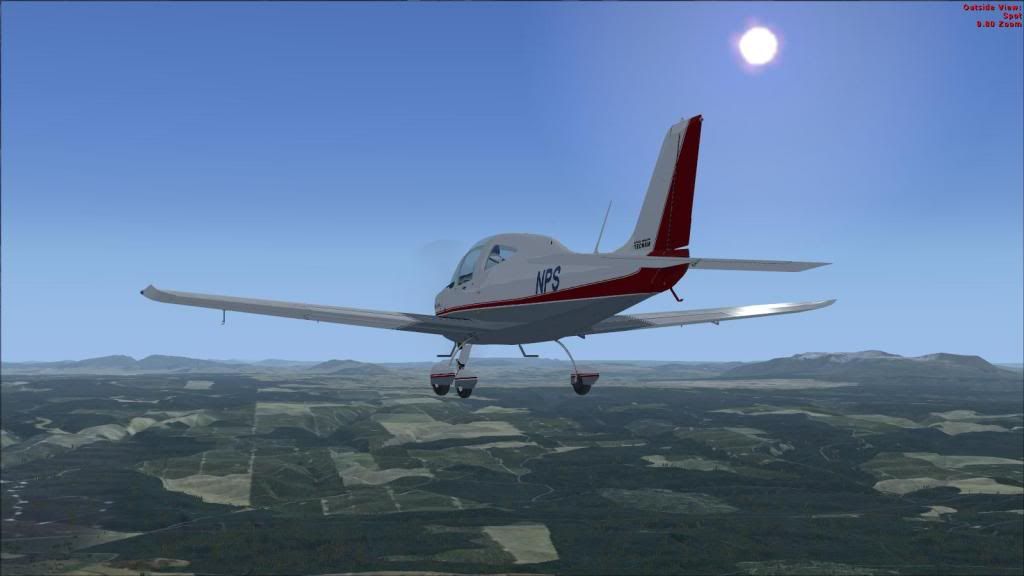











Bookmarks