I was just doing some file management on D drive...my sim drive...getting rid of pics and videos and files that I no longer need...cleaning the drive up and getting it ready for a defrag.....now my system shows D drive as unformatted....250gig SATA drive that is less than a year old...and it looks like everything on it is gone. A lot of the stuff I have backed up on external HD...but there were so many paint templates that I was working on, so many aircraft projects that I was working on....that were not backed up....the Alphasim Bobcat, C-130, C-141, Akemi's Boomerang, Brian Gladden's C120/140, John Woodward's DHC-2 Beavers, so many projects that are most likely gone...gone...gone. Well over 1000 FS9 aircraft...most of which I had tweaked in some way to my personal flavor...POOF!
The sim stuff is a major loss, (but can be reinstalled, redownloaded, redone)...but nothing compared to all the family pics and videos that I had sitting there to be arranged into albums and burnt onto DVD.
This New Year isn't starting out so well...on a number of fronts.
OBIO

 FS 2004
FS 2004





 MaddogK
MaddogK







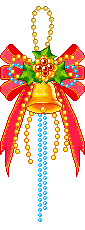

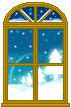






Bookmarks