
Originally Posted by
Paularx

"How come David is calling a reflection map created by Icarus? But anyway - copying my "GlobalEnv_AC_Chrome.dds" and saving it in the Texture folder as "GlobalEnvTest.dds" has SOLVED the problem! "
CBRIS - this file "GlobalEnvTest.dds" is in fsx default texture folder as standard IIRC- don't think that the model reference to that texture name implies that use of Icarus' texture at dev time... perhaps search to find that file in fsx folder structure as well to verify, at work so cannot confirm now.
You paintwork - as always, is breathtaking !:ernae:


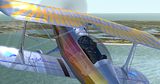

 FSX
FSX


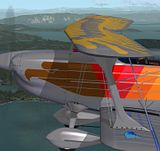







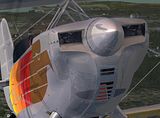




Bookmarks