Dutch National Aviation Theme Park and Museum.No DC3 without the DC2
For the very short time I have had with it, have to agree. :ernae:
Thanks very much guys! Again I am quite humbled. I was hoping people would enjoy it, but I didn't expect such a reaction. Thanks to you all.
Yago... are you physically connected to your computer with a fibre optic cable or something? The plane's been out for what.... 8 hours?.. and you've already done a paint...
I'm staggered. It's gorgeous! Well done sir.
very nice, well done!!
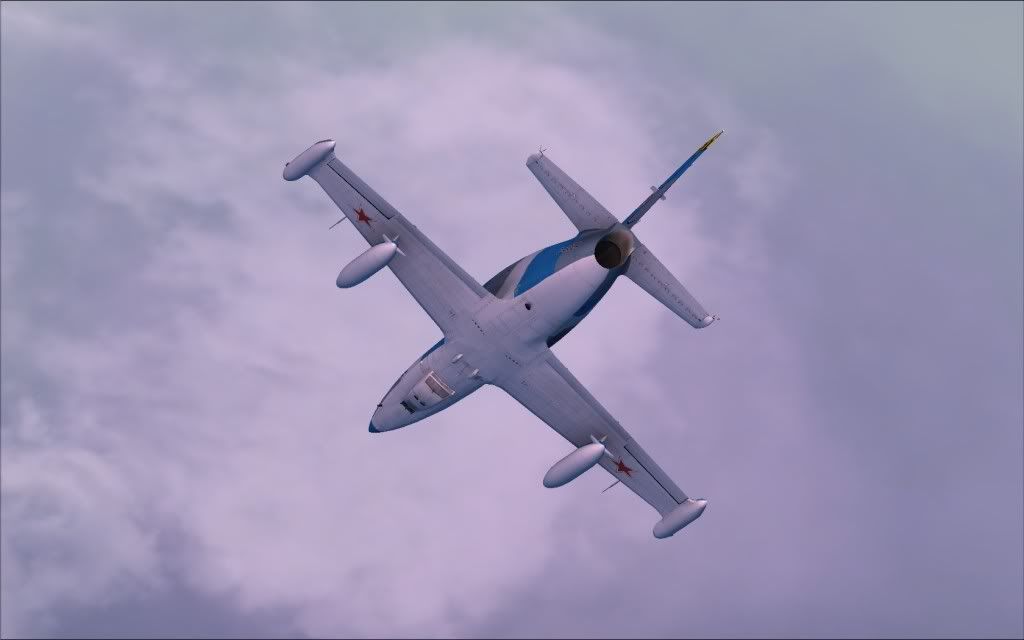
You can find most of my repaints for FSX/P3D in the library here on the outhouse.
For MFS paints go to flightsim.to
Is this L-39 the C varient by chance? If it is it has has my attention for purchase and will get the cuba Treatment.
AMD FX 8-Core Black 4.2Ghz, 8G Ram 2TB HD, W8.1 pending W10, ATI R5 2G X2 Crossfire
http://www.canadianarcticfse.com/
LOL..i needed about an hour from the purches to that shot..it,s in the ruff but I had to get a quick feel of the texture layout. Anyway, I can,t describe what joy your aircraft gives me specialy flying from the back seat. It,s a masterpiece indeed.I wonder what it would be next.Hopefuly another two seater.
It's a real beauty!
I have two questions:
I've seen pics of fantastic looking landing lights, but I can't see them. Did I do something wrong?
One small disappointment: in one of the views, the textures are so blurry:
was this meant to be? Love that backseater btw
Other than that, WOW!!
You can find most of my repaints for FSX/P3D in the library here on the outhouse.
For MFS paints go to flightsim.to
For Trans 1007 !
Cuban Albatross are L-39C Models.
Take a look at this list of Military Operators including detailed designation for each Country
http://en.wikipedia.org/wiki/List_of...tros_operators
Best regards
VaporZ
Some freaky colours going on in #1 and #3 but all straight out of the box, no editing done on any of these shots

[SIGPIC]Vista Australis[/SIGPIC]
jankees, the landing lights operate based on time. Meaning at dusk they will be barely visible, completley invisible during the day, and the brightest at night. Similar questions may also be answered in the FAQ at the lotus sim support forums.
The blurriness may be the result of the mipmaps in the textures. If you have a nvidia graphics card, then you could try changing the Texture Filtering - Quality to High Quality in 3d settings.
As for the pilots in C-GOZA, I think I prefer the front seater on that specific variantBut the chick is pretty cool. Especially her pony tail.
Nice shots btw.
I guess I should ask, do the landing lights appear like I posted in DX9? Or is this a DX10 effect only? I never fly DX10 that's why I'm curious....
FAA ZMP
PPL ASEL
| Windows 11 | MSI Z690 Tomahawk | 12700K 4.7GHz | EVGA GTX1080 Ti | 32GB 5600 MHz DDR5 | 500GB Samsung 860 Evo SSD | 2x 2TB Samsung 970 Evo M.2 | EVGA 850W Gold | Corsair 5000X |
DX9. I only fly DX9 and they show up the same as on there. Like I said, the effect is hard coded into the model so it shouldn't change in DX10.
[SIGPIC][/SIGPIC]
Click my sig for my Flickr
Thanks for responding!
FAA ZMP
PPL ASEL
| Windows 11 | MSI Z690 Tomahawk | 12700K 4.7GHz | EVGA GTX1080 Ti | 32GB 5600 MHz DDR5 | 500GB Samsung 860 Evo SSD | 2x 2TB Samsung 970 Evo M.2 | EVGA 850W Gold | Corsair 5000X |
Just to ease your worries, here is a screenshot I just took in DX9 mode with the landing lights on.
Enjoy!
[SIGPIC][/SIGPIC]
Click my sig for my Flickr
Hey Mike, it's Shalomar from Gamespy... told you I'd buy it!
I see more than a few job offers in your future LOL!!!
Donald T.
FAA ZMP
PPL ASEL
| Windows 11 | MSI Z690 Tomahawk | 12700K 4.7GHz | EVGA GTX1080 Ti | 32GB 5600 MHz DDR5 | 500GB Samsung 860 Evo SSD | 2x 2TB Samsung 970 Evo M.2 | EVGA 850W Gold | Corsair 5000X |
Nah there shouldn't really be any difference between the two but just in case I am wrong, I am running Vista 64 bit.
[SIGPIC][/SIGPIC]
Click my sig for my Flickr
FAA ZMP
PPL ASEL
| Windows 11 | MSI Z690 Tomahawk | 12700K 4.7GHz | EVGA GTX1080 Ti | 32GB 5600 MHz DDR5 | 500GB Samsung 860 Evo SSD | 2x 2TB Samsung 970 Evo M.2 | EVGA 850W Gold | Corsair 5000X |
Hi Ryan. You shouldn't see any differences between OSes or DX9 and 10 on the plane. Myself I run XP but about half of the testers run Vista, and we were meticulous in making sure everything looked the same between them. Lots of screenshots going back and forth for examination during beta.DX10 gave me a few surprises early on, it doesn't handle some materials quite the same way, but they were all fixed and made consistent.
The plane doesn't really use any effects in the traditional sense, FSX .fx files etc. All of the lights are built right into the model itself. I was getting pretty tired of all the problems the .fx files create, like lights separating from wingtips or clipping into them, or just disappearing etc, so I decided to avoid using them altogether and build them myself. The only .fx files used in the plane are the cockpit flood lights, and the signal flares from the dispenser. Everything else is totally custom and rock solid... and married to the airplane for life.
Donald, hello again! (waves) Good to see you. One day soon I will have time to fly again for fun. See you in multi!
Cheers,
-Mike
Jankees, your textures should be sharper than that. As TopDollar said, definitely check your texture filtering settings in your graphics card's control panel and make they are set to the highest possible, but also make sure that your Global Texture Resolution slider in FSX's settings -> display menu is also set to maximum. That should cure the problem. It looks like it might be set on normal, and not allowing 1024x1024 textures to load.
On the landing lights, if they aren't showing up, please make sure you have your "Advanced Animations" check box ticked in FSX's settings > display menu. They will not work without that.
Nice shots btw.
-Mike
I'm still in the market for this bird (still trying to convince my better half that it's safe to spend 46 bucks on this thing lol) and I'd like to point out your awesome tutorial vids:
http://www.youtube.com/LotusSimulati.../0/dtpBTi7O0Ic
If only we were so lucky with other developers
FAA ZMP
PPL ASEL
| Windows 11 | MSI Z690 Tomahawk | 12700K 4.7GHz | EVGA GTX1080 Ti | 32GB 5600 MHz DDR5 | 500GB Samsung 860 Evo SSD | 2x 2TB Samsung 970 Evo M.2 | EVGA 850W Gold | Corsair 5000X |
Thanks Ryan. I'm glad you like the vids. I find them quite difficult to make actually, I'm more into the razzle dazzle side of FSX video stuff, but if they're informative (and don't put you entirely to sleep) then that's all that counts!
I will be adding several more over the coming weeks, after I catch up on my sleep for a couple of days and become human again.
Cheers,
-Mike
I know of no other addon for FSX that has landing lights that light up the rain, nor any other aircraft that has VC rain effects on the windshield.
Come to think of it, there's so many features in this aircraft that I'll be busy for ages plus hardly any impact on FPS!!
Absolutely awesome work, all that time very well spent!
I'm gobsmacked at the detail :isadizzy:
David.
I was really looking forward to this and I really! wanted it but 54.00 dollars is out of my range for a sim plane I'll just have to drool over the screen shots, beautiful job Lotus
Very nice plane!
Very realistic as well. I have a hard time to land her properly.
The flaps are as good as useless (unless for take off). Normally in an aircraft you decrease throttle and then apply flaps according to the air speed while on approach. This baby is a bit different. If you bleed speed and apply flaps on approach...you crash. Firm throttle settings combined with air brakes are the only solution for me to get this baby on the ground safe, with the risk of a nose-wheel failure.
This means...a lot of practice.
Very realistic bird indeed!
(Strong advise for new L-39 drivers; read the manual! You'll need it!)
"When you are courting a nice girl an hour seems like a second. When you sit on a red-hot cinder a second seems like an hour. That's relativity." - Albert Einstein
Warrant's [MARQUEE]YouTube Channel[/MARQUEE] [MARQUEE]Photobucket [/MARQUEE] [MARQUEE]Webpage[/MARQUEE]
[SIGPIC][/SIGPIC]
Weather radar EU and USA
 Members who have read this thread: 15
Members who have read this thread: 15
Bookmarks