Those burners look good !
But could you ask your friend if he could make them a little bit longer ? Take a look at this video, you can see very well the length of the real Tomcat afterburners:
http://www.youtube.com/watch?v=ZAUwUtJVnOI
Compared to this video, even the CORAL F-15 burners are still too short:


 FSX
FSX


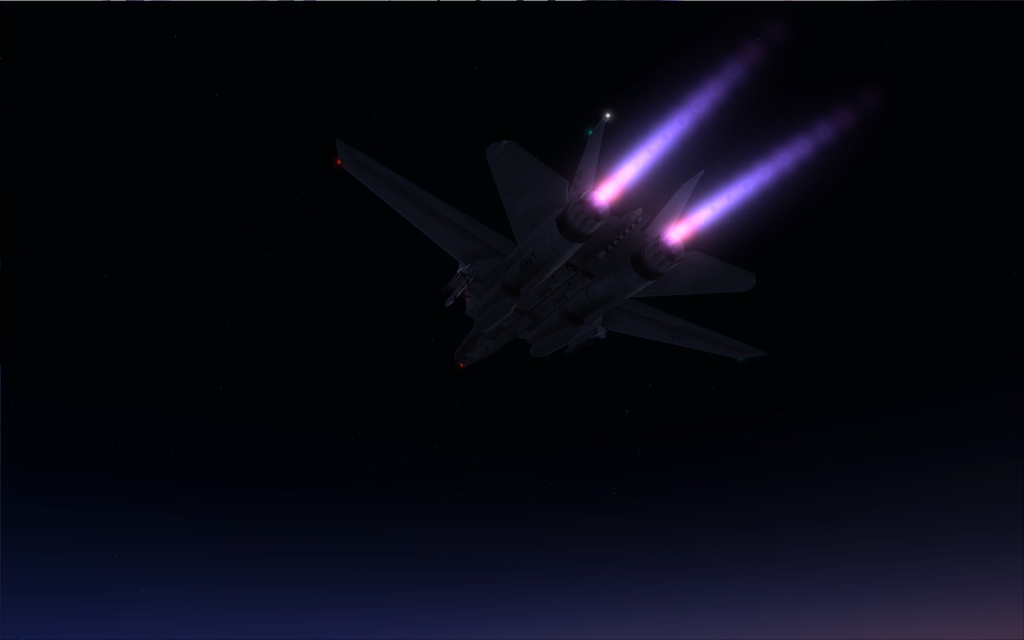


 Striker, listen, and you listen close: flying a plane is no different than riding a bicycle, just a lot harder to put baseball cards in the spokes.
Striker, listen, and you listen close: flying a plane is no different than riding a bicycle, just a lot harder to put baseball cards in the spokes.









Bookmarks