I just finished up a paint for Piglet's Zlin.
Heres a side view....
...and one from above showing the treatment I did on the wings.....
The fuselage has my 'metallic' paint on it and I tried a new effect on the wings to make it appear like the 'colour shifting paint' seen on some cars these days. As the light reflects of it so the paint changes colour but you have to get the light just right to see the effect and unfortunately it is very hard to capture in a screenshot.
Next up are a couple of shots of the UC detail and again the screenshots do not do it justice but I have been able to get a very realistic polished metal look to the UC and spinner.
Finally here is a shot while I was playing over a small airfield with smoke on....
...and no the blue smoke is NOT a stock FSX item. I had to create it myself but it looks pretty good IMHO.
I will get it packaged up and uploaded shortly.
I think for my next one I will have a go at an all metal skin, well apart from the nose as I think that is a composite molding of some sort.

 FSX
FSX









 Reply With Quote
Reply With Quote













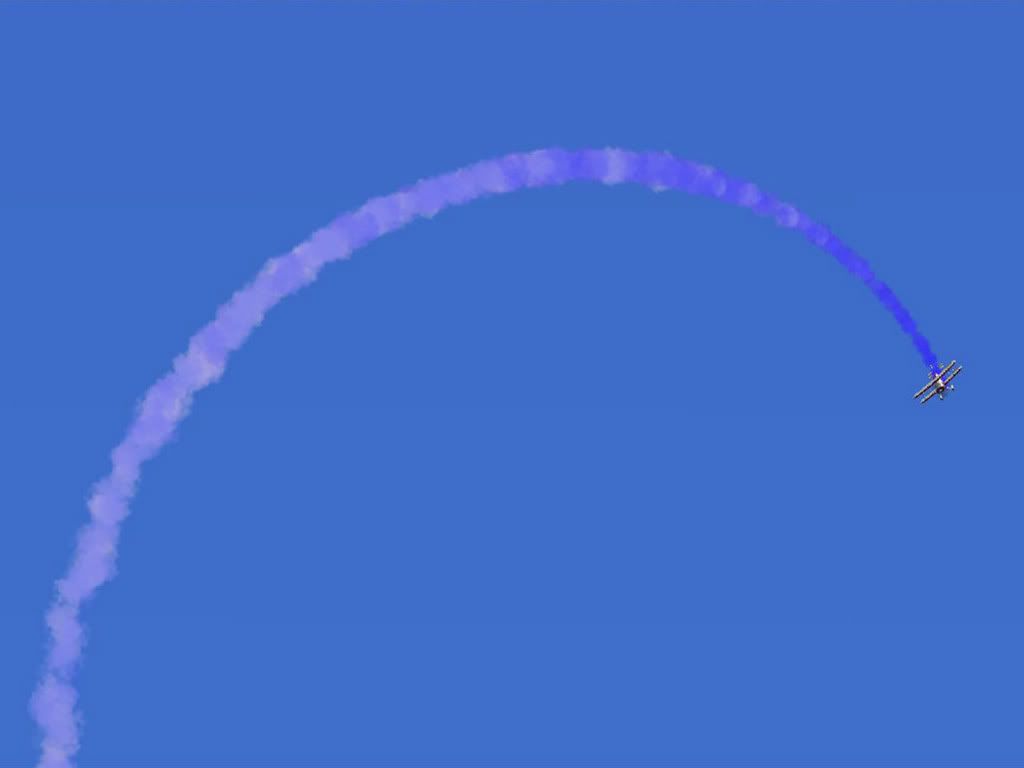
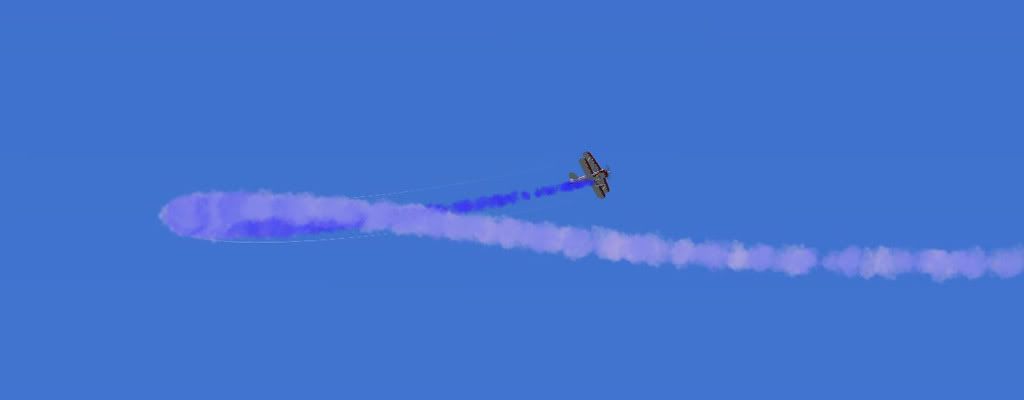














Bookmarks