
Originally Posted by
mrogers

That looks great! Just a little note, the blue should cover the entire tail right down to the fuselage. I don't know if you'd noticed before, but I have just now, by comparing the photos to the repaint. And the white should cover the whole tail end just above the rear of the tail elevators, you can see by again comparing the photos with the repaint. Just spotted these 2 things just now. Not bashing, far from it, I would never do that, but just wanted to help you out, as Aharon says "I am afraid the New Zealanders have sharper eyesight" lol.
Otherwise it looks great!
Ps. another little note, the larger Lily on the tail on the later vivid blue livery had an extra word added.... "The Mount Cook Lily"
Thanks for doing a great repaint.

 FSX
FSX














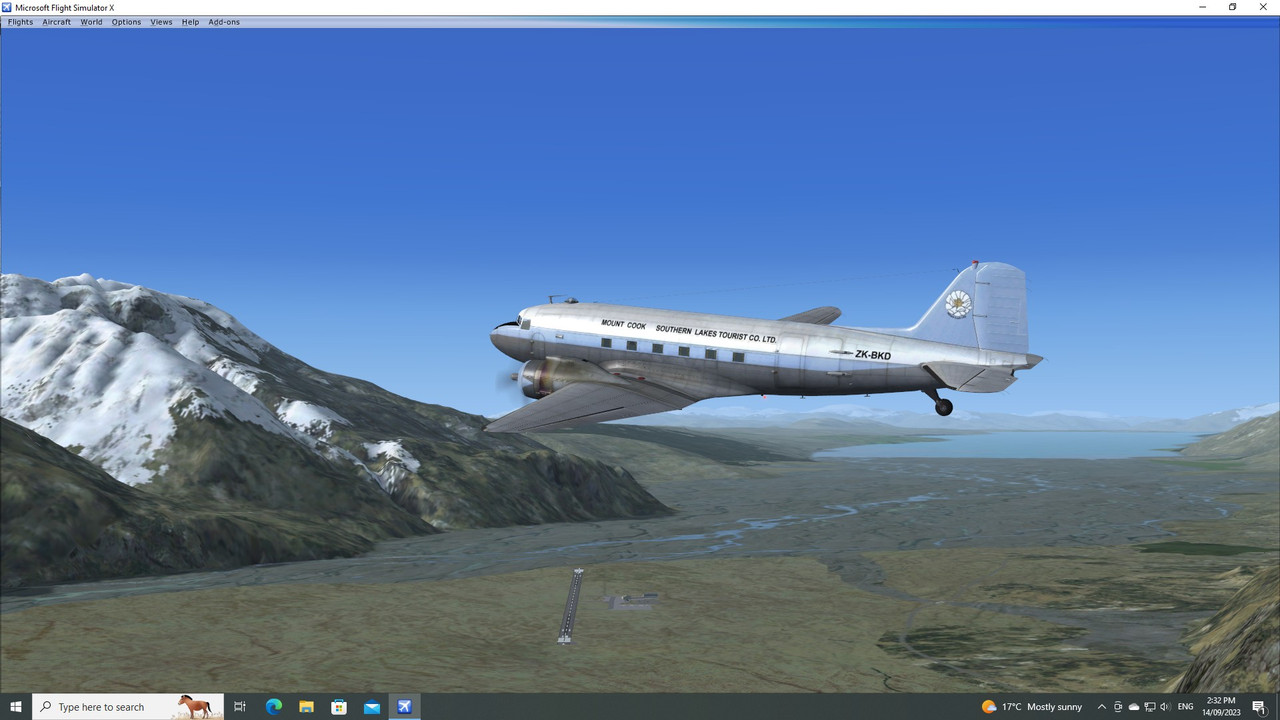
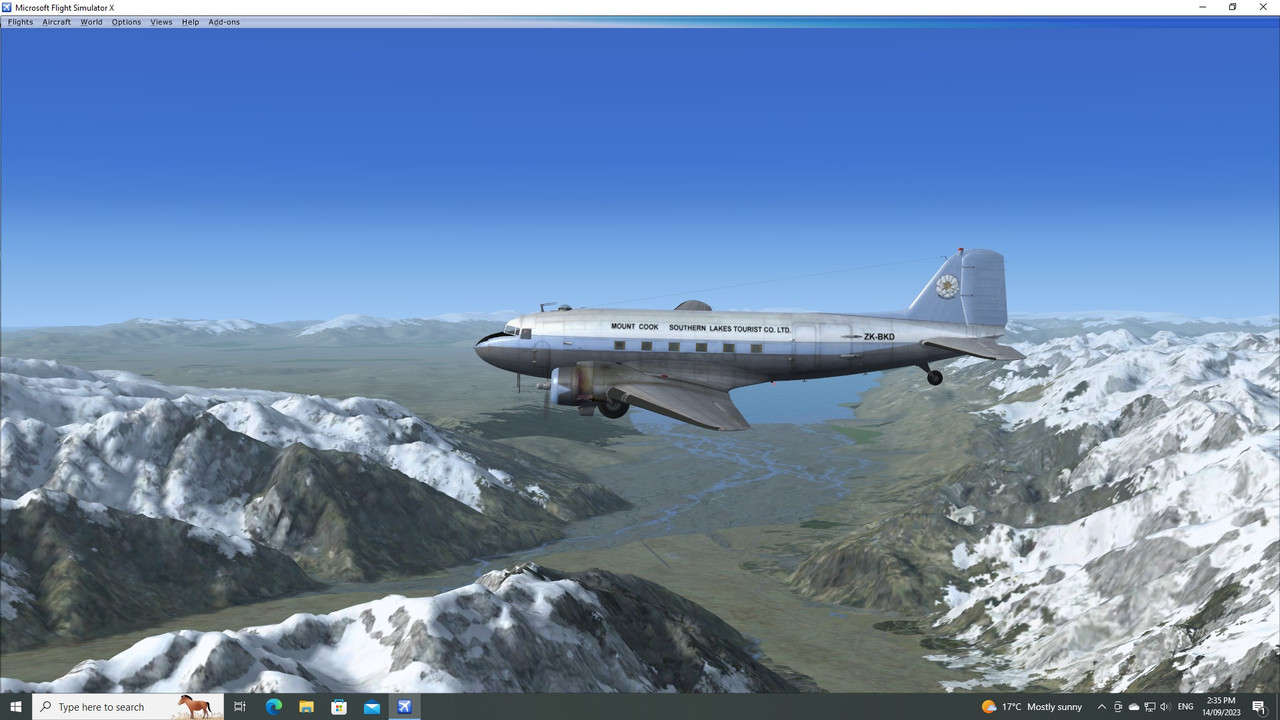
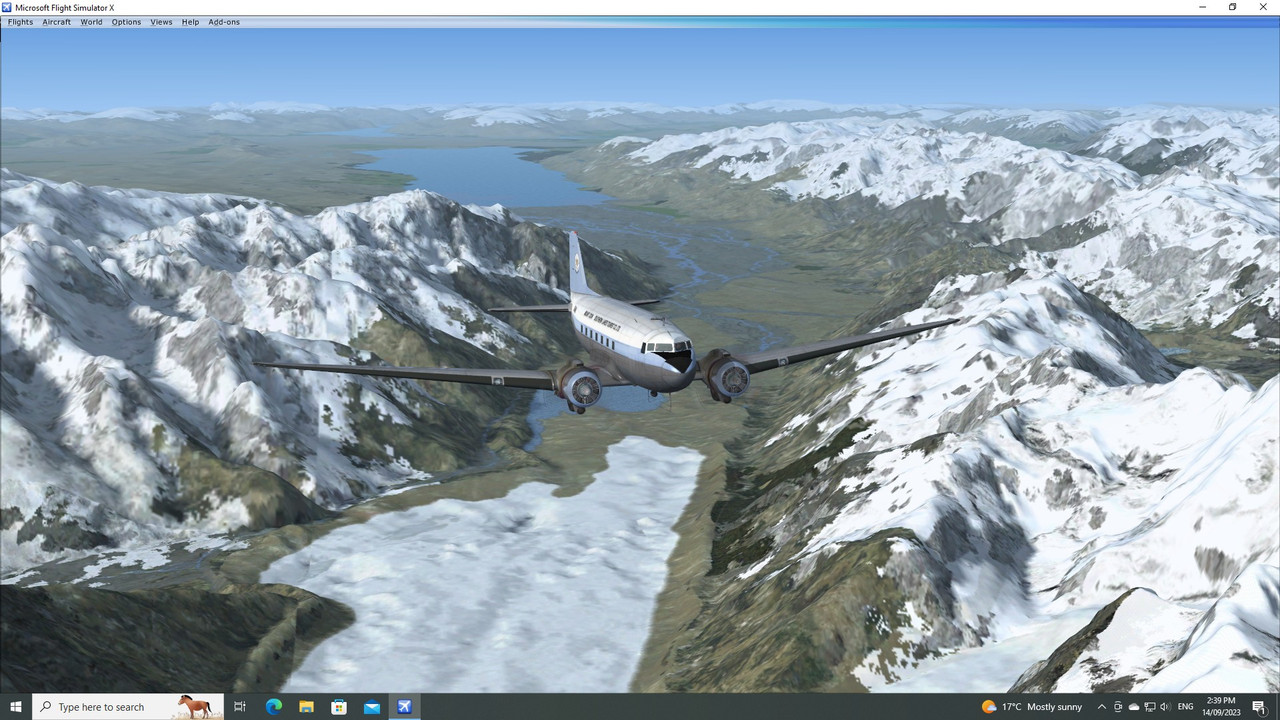

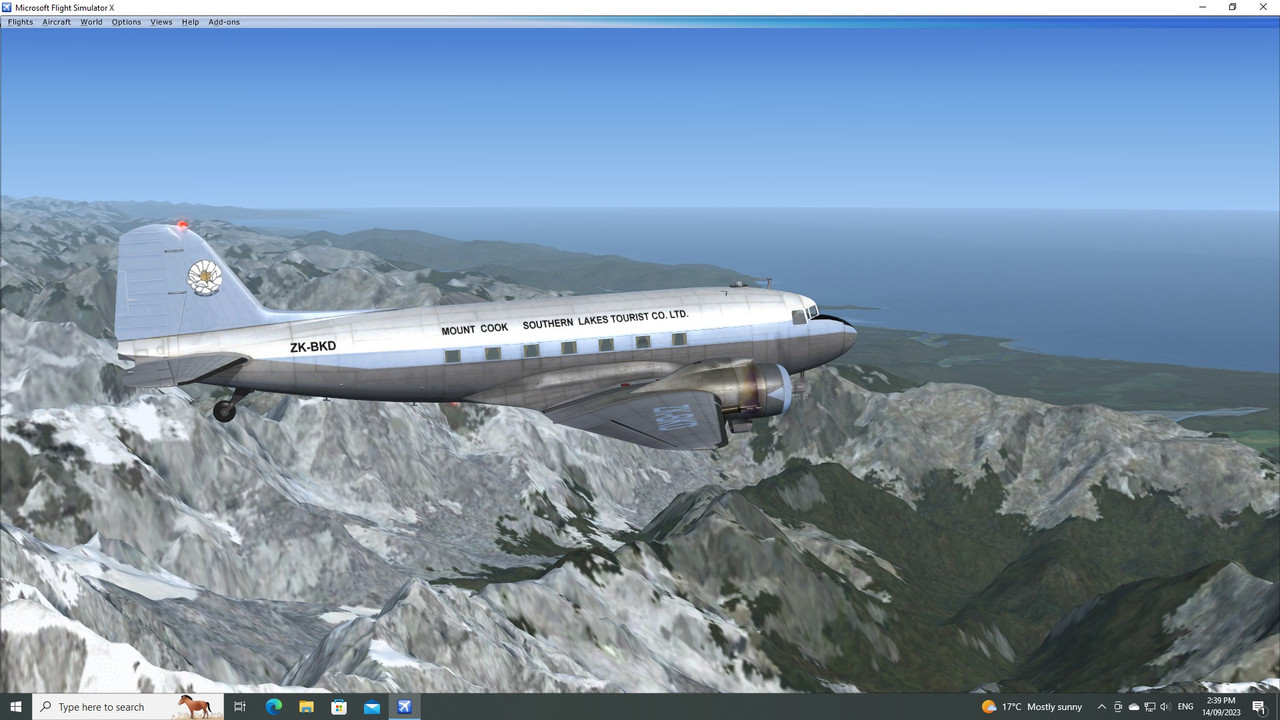
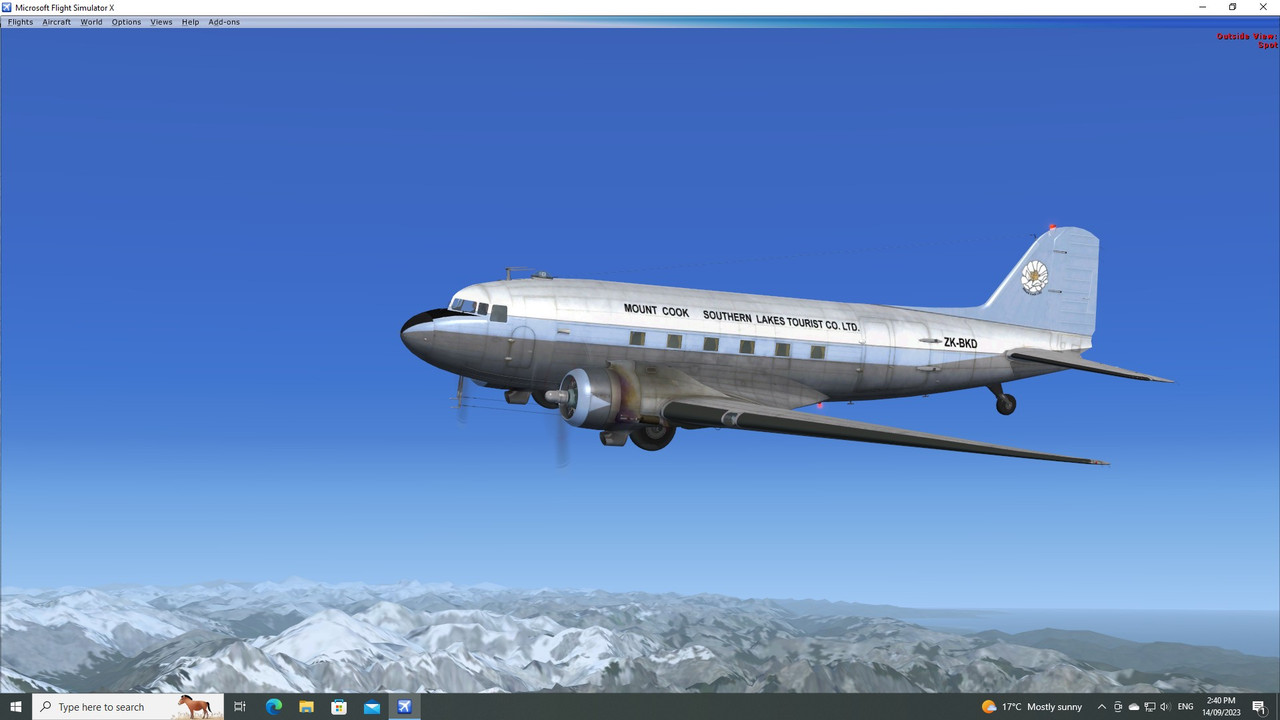





Bookmarks