Hi Ed,
Just so you know, I tried out your bell island and as the pictures show, when I land on the runway, the airplane will sink below it. I am using P3D V5.4
I was able to stop further sinking of the airplane below the runway. Elevation issues I guess.
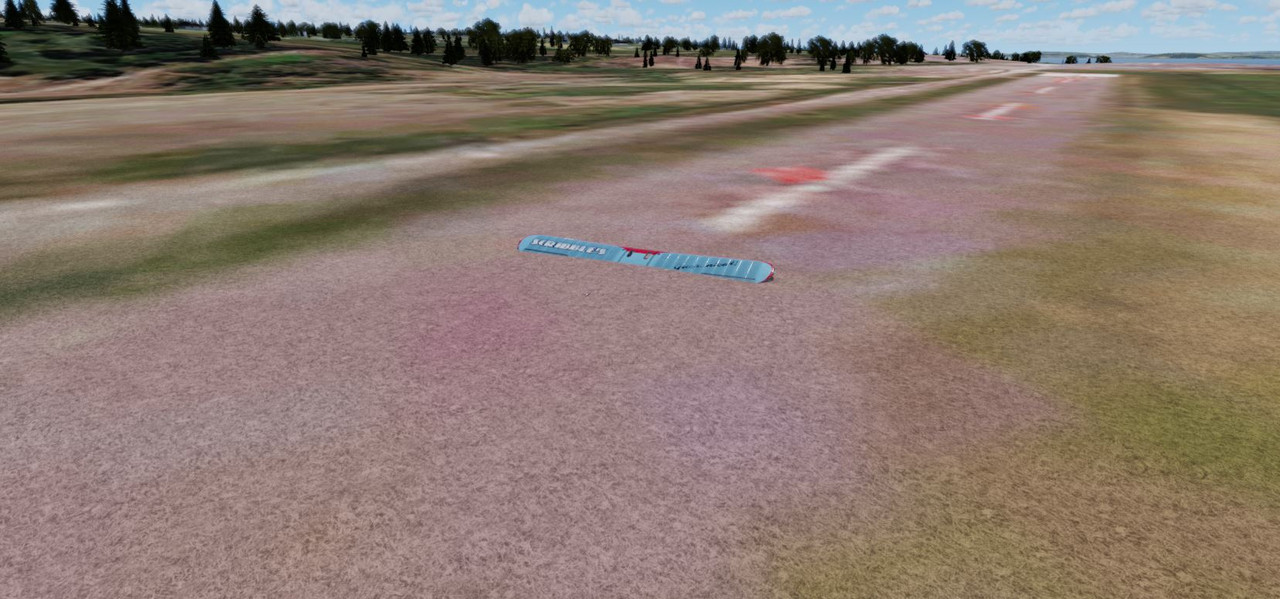

 FSX
FSX






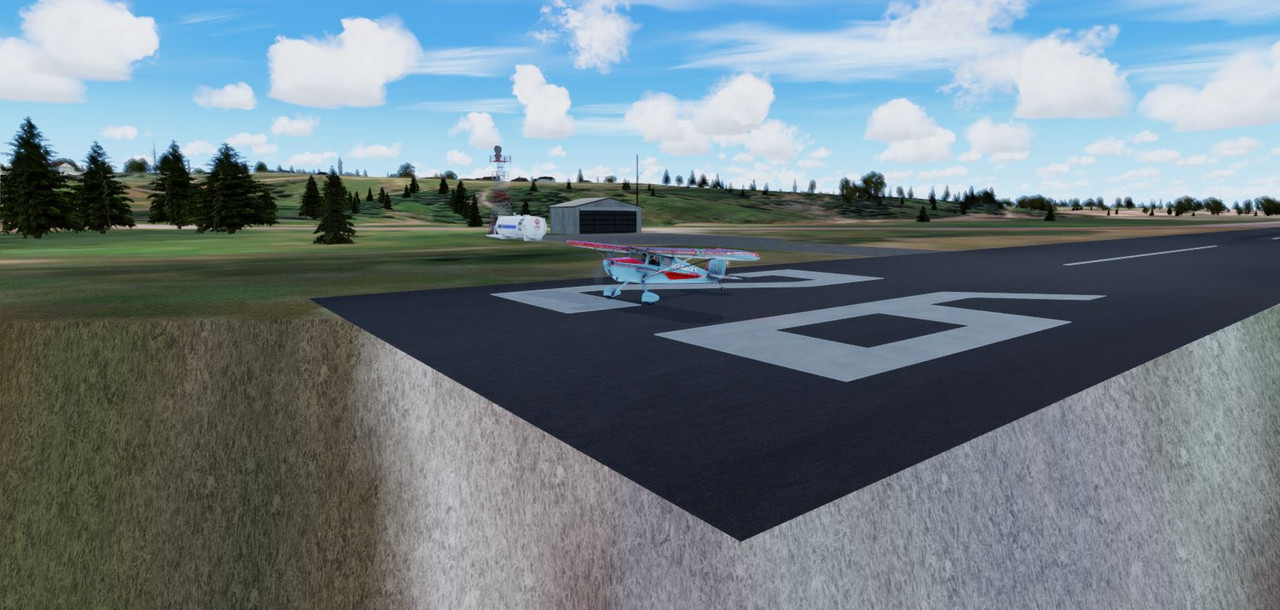
















Bookmarks