The airport is complete but I have to create the terminal and other buildings custom in Sketchup and place them. I tried FSX default buildings from the library but they just don't hack it. When I went to Google Map and "drove" down the roads, they were not even close. I have to do some real interpolation for the terminal though. I grabbed every possible photo I could so I will give it my best effort. The airport is created from all Google Earth screenshots so it's really interesting. You'll see what I mean when I release it here. Now onto Sketchup and the terminal as the first one.

 FSX
FSX


















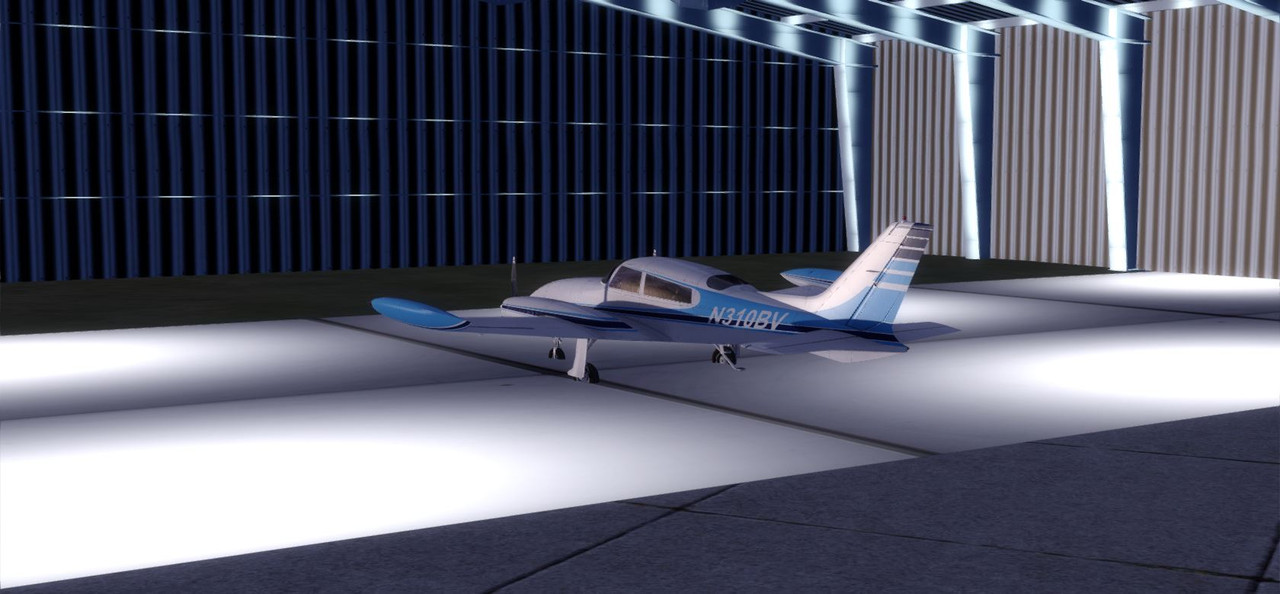
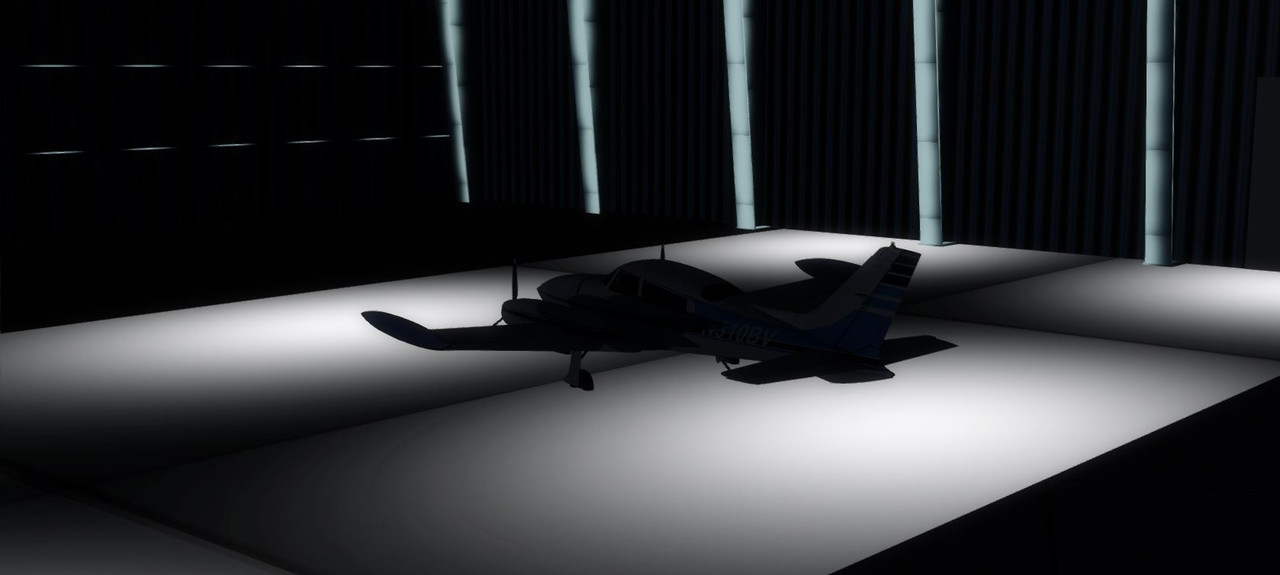








Bookmarks