"Illegitimum non carborundum".
Phanteks Enthoo Evolv X D-RGB Tempered Glass ATX Galaxy Silver
Intel Core i9 10980XE Extreme Edition X
ASUS ROG Rampage VI Extreme Encore MB
Corsair Vengeance LPX 128GB (8x16GB), PC4-30400 (3800MHz) DDR4
Corsair iCUE H100i ELITE CAPELLIX White Liquid CPU Cooler, 240mm Radiator, 2x ML120 RGB PWM Fans
Samsung 4TB SSD, 860 PRO Series, 2.5" SATA III x4
Corsair 1600W Titanium Series AX1600i Power Supply, 80 PLUS Titanium,
ASUS 43inch ROG Swift 4K UHD G-Sync VA Gaming Monitor, 3840x2160, HDR 1000, 1ms, 144Hz,






 Reply With Quote
Reply With Quote
 I like the daisy cutters. This is how I remember VF-211 configured for Dixie station on both Hancock and the Bon Homme Richard.
I like the daisy cutters. This is how I remember VF-211 configured for Dixie station on both Hancock and the Bon Homme Richard.








 !
! 










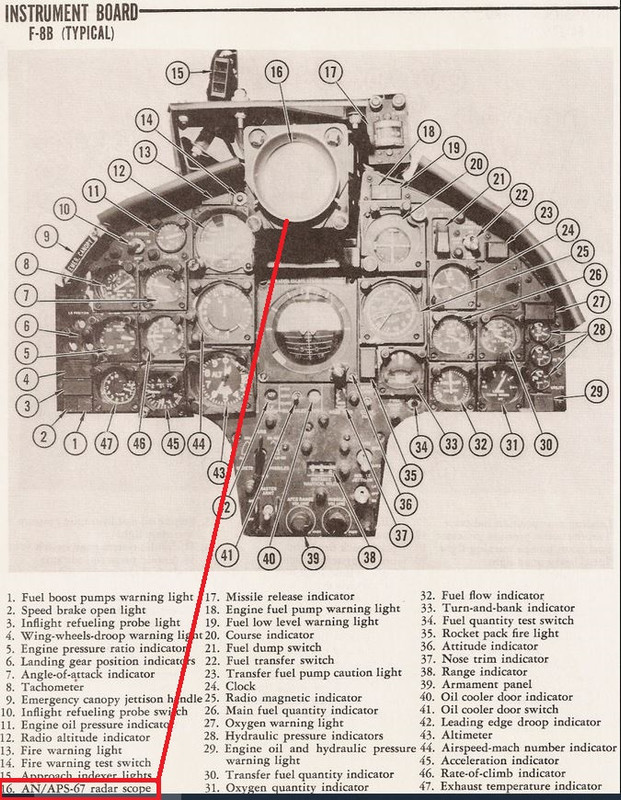







Bookmarks