I came back to P3D V5.1 after an MSFS hiatus because I picked up the A2A B-17 on sale, and also figured it'd be fun to fly some of my other military planes. (And I'm not a fan of "hack" portovers into MSFS.)
But I keep getting crashes that I'm out of graphics memory. (RTX 3080 with 11GB of RAM!) Lowered the resolution, most graphics settings are at mid-range, and still having problems.
Anyone found magic settings to cure this? It's shocking how unstable 5.1 is due to this issue compared to earlier versions. I'd revert to 4.5, but I like using VR and it's much better in 5.1 than 4.5. Not to mention I spent the money on 5.x so it'd be nice to be able to use it...
Just finished a flight with no crashes in flight and got a "texture compositor/prepar3d will break" error at the end of the flight.
Hope Lockheed's F-35 software is more stable than this.




 Reply With Quote
Reply With Quote


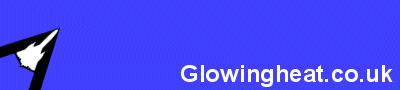




Bookmarks