I'm still new to MSFS (coming from FS9 mostly), and between reading posts and running the sim I'm trying to find out if either I'm missing something (haven't found it yet) or the sim just doesn't have some of the functions I regularly use in FS9.
As far as I can tell these things are missing
- adjustable simulation rate
- tower view (fixed point camera)
- instant replay
- flight analysis window
- interactive map, (click on things to get info, drag a/c to reposition a/c etc.
- pop-up 2D controls (other than the right Alt feature to detach the graphics portions of glass devices and the few windows that can be detached side as ATC, moving map)
- switch aircraft in flight
- save flight mid-flight (it would seem possible since the training videos are this way)
- top view (single button to see view from above, not spot plane view)
There are others, but these are ones I use a lot in FS9. Has anyone found any of these in the new sim?
Thanks,
- dcc








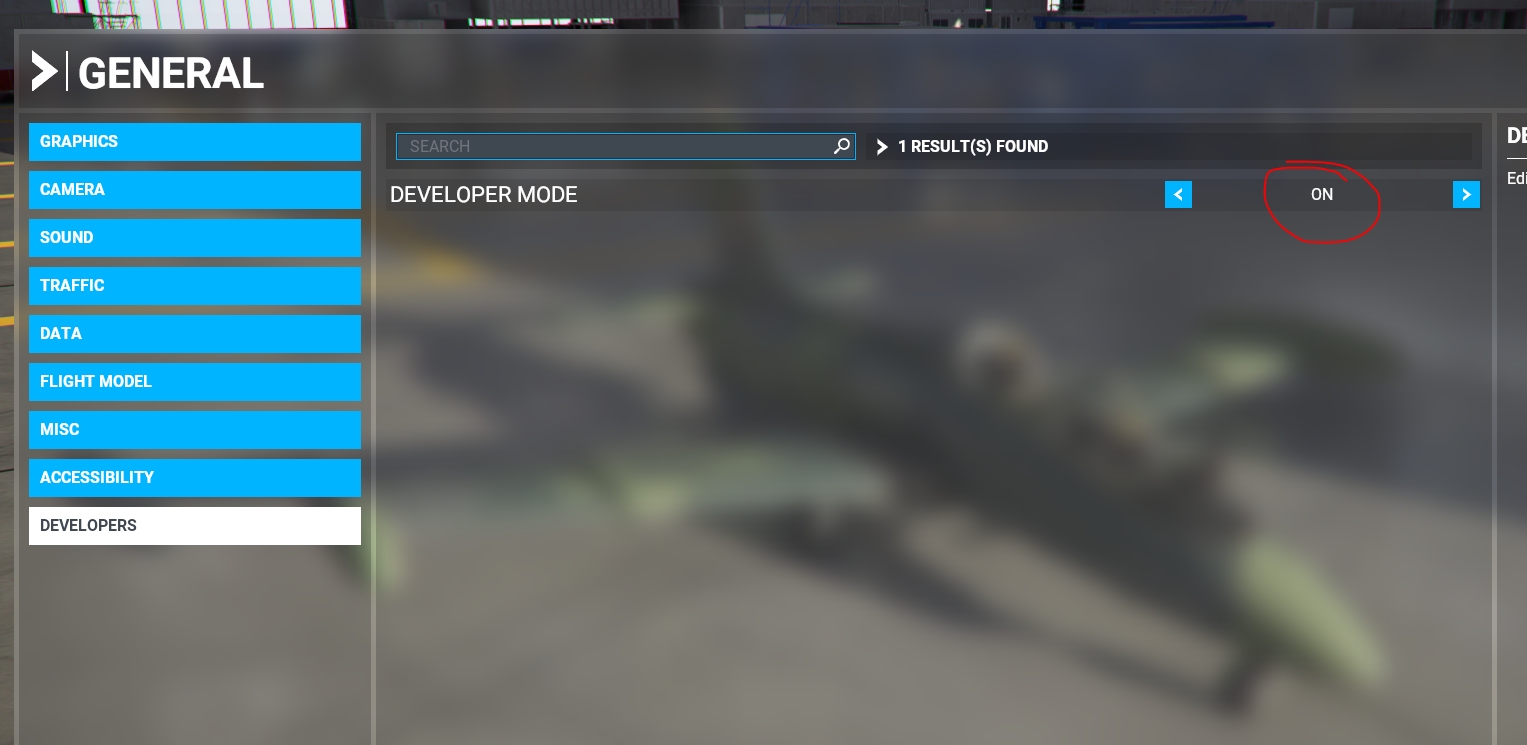
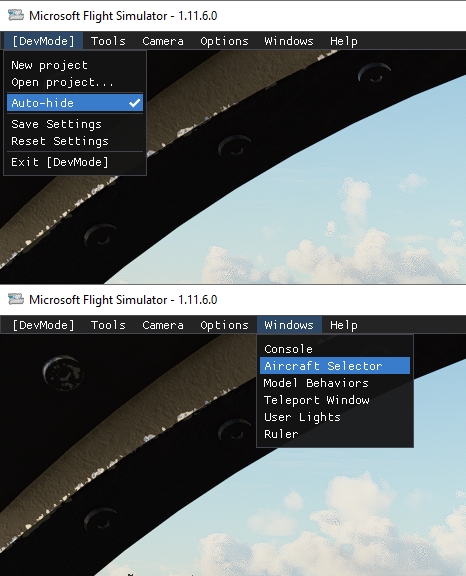



Bookmarks