It has been fun but the site will close on 22 Nov 2020. Main factor was the cost
and no Garry Smith. From today and the 22nd of Nov - download the files you
want! Good luck to all.
Ed Moore
See this post for the latest update http://www.sim-outhouse.com/sohforum...=1#post1241412

 FS 2004
FS 2004




 Reply With Quote
Reply With Quote






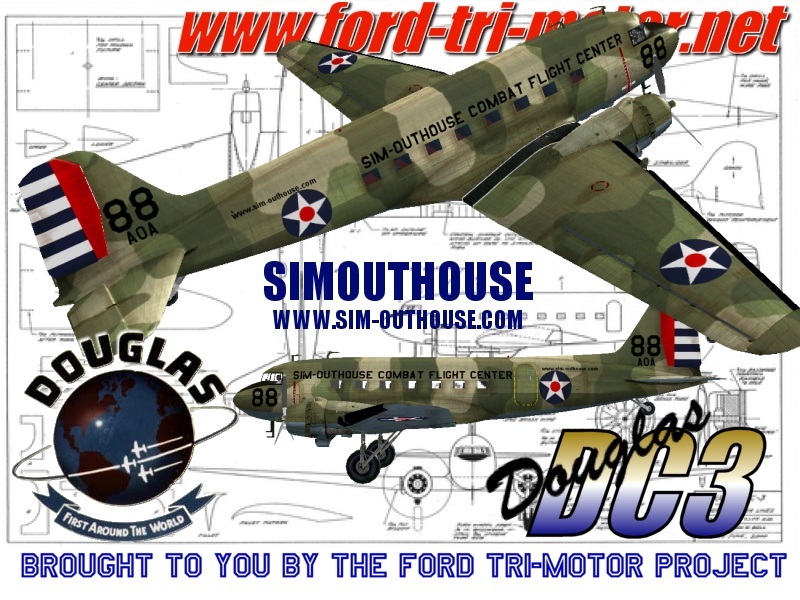










Bookmarks