I was hoping one of our Model Converter X gurus here could point me to a tutorial that shows how to make autogen scenery show through the prop blur disk on a FS2004 port-over plane. The plane in the attached pic is a FSX conversion of Paul Clawson's FS2004 TBD Devastator parked on Yanco's USS Enterprise (CV-6). If push comes to shove I can live with the plane as is, but it's annoying to see water under the airplane instead of flight deck, or have trees and buildings disappear on land.

 FSX
FSX



 Reply With Quote
Reply With Quote



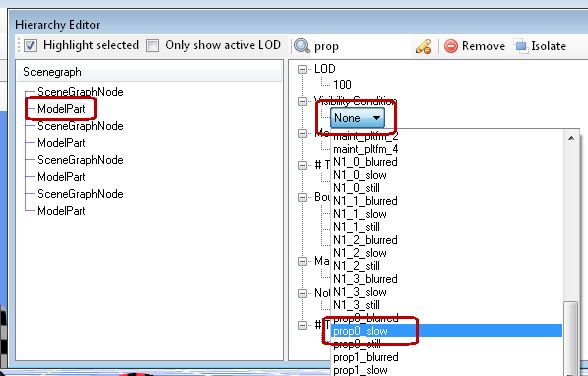



Bookmarks