Hi folks, I am new here.
I came across this thread via google when trying to find out some more information and learn how to import planes as I am not having much luck at all with only the low end/simple planes kind of importing.
I had to register to post as the planes you have all worked on are amazing! Really great work getting them into MSFS.
I will be absorbing as much as I can from the forum but was wondering if there is anyone here that would maybe willing to converse/help with me on a more 1 to 1 level? Perhaps even help on a large rare conversion I'm trying to achieve but failing. (Yes I always jump in the deep end, have not seen it even attempted yet)
I have the aircraft importing, showing in menus, loading onto the runway with a lot of the cockpit appearing whilst not functioning but the outside is totally invisible. My partner has told me it's just stealth...
Loading into modelconverterx there are some errors showing and it fails to save as too detailed I believe.
Thank you to anyone willing to help me learn and look forward to seeing more of your awesome work. Can't wait to be able to do planes to the level you all are and enjoy them in flight.
Keep up the awesome work!







 You probably realize this already, but I'm obligated to say it... What you do with your own payware on your own computer is your business, but just make sure it doesn't leave your computer - at least as far as this board is concerned. Even discussing it via PM could get SOH into legal hot water.
You probably realize this already, but I'm obligated to say it... What you do with your own payware on your own computer is your business, but just make sure it doesn't leave your computer - at least as far as this board is concerned. Even discussing it via PM could get SOH into legal hot water.







 NC
NC














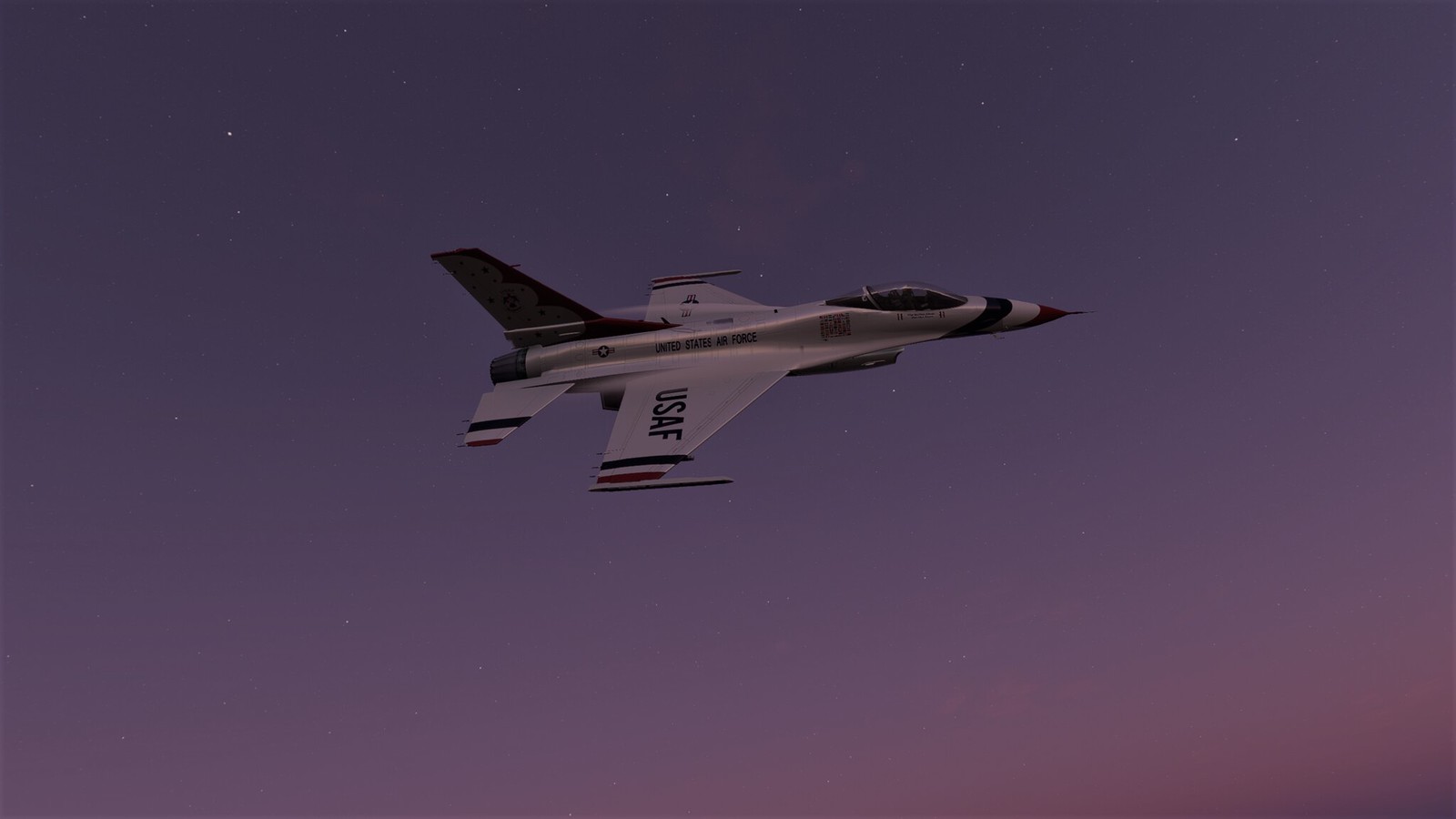










Bookmarks